Android | Android devices support no more than three buttons and ignores additional buttons. |
iOS | When using more than two buttons, iOS devices stack the buttons vertically in an alert dialog. Software AG recommends limiting the number of buttons to four or five. |
Windows Phone | Windows Phone devices use the button labels as the determinant for the number of buttons allowed in the alert dialog. Software AG recommends limiting the number of buttons to five when the labels are short, averaging four letters. Windows Phone devices might truncate labels if screen space is not available. |
Windows RT Windows 8 | Windows RT/Windows 8 support no more than three buttons and ignores additional buttons. |
Platform | Platform-Specific Class and Illustration |
Android | Dialogs and the android.app.AlertDialog 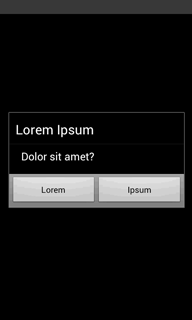 |
iOS 7 | UIAlertView  |
iOS 6 | UIAlertView 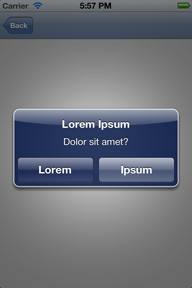 |
Windows Phone | Popup 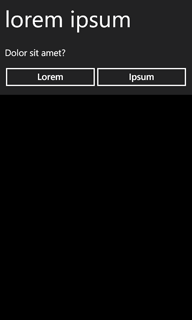 |
Windows RT Windows 8 | Windows.UI.Popups.MessageDialog |
Other | 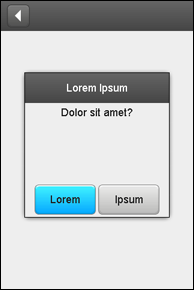 |