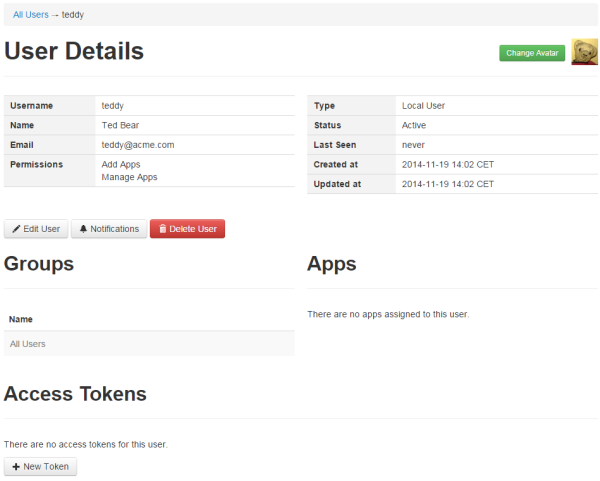Managing the User Details
The User Details page is shown when you click a user entry on the All Users page.
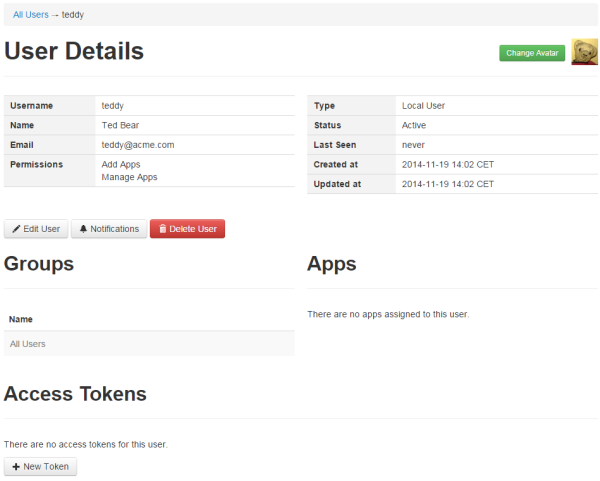
Note: | When a user displays the user profile, similar information is shown. The information that is then shown depends on the permissions which have been assigned to the user. See also Checking the User Profile. |
When permissions have been granted to the user, they are listed on this page. If defined, you can also see the user groups to which the user belongs, the apps that have been assigned to the user (that is, the apps that the user has added), and the access tokens that the user can use.
You can change the avatar for a user, edit the user details (keep in mind that the name, password and email address of an LDAP user cannot be changed with Mobile Administrator), and specify the notifications that the user is to receive for the different apps. You can also use this page to delete the user, or to add and delete access tokens.
 Contact Support
|
Community
|
Feedback
Contact Support
|
Community
|
Feedback