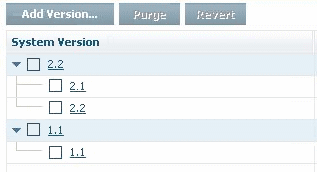Visualization of Revisions
When revision processing is switched on, you can the revisions of any given asset by choosing the Versions tab in the asset's detail view. If an asset has several revisions, these will be shown. If an asset has not been modified since it was created, the asset's version will be shown with a single revision with the number .1
The following example shows an asset with two versions. Version 2 of the asset has two revisions, namely 2.1 and 2.2. Version 1 is unchanged since it was created and has therefore a revision 1.1:
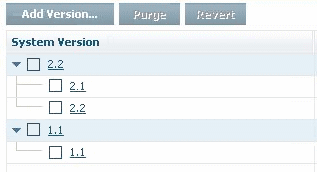
If you want to view the asset properties stored for any particular revision, choose the link for the required revision. Note that you cannot change the properties of a revision of an asset version if there is a newer revision of the same asset version.
 Contact Support
|
Community
|
Feedback
Contact Support
|
Community
|
Feedback