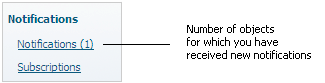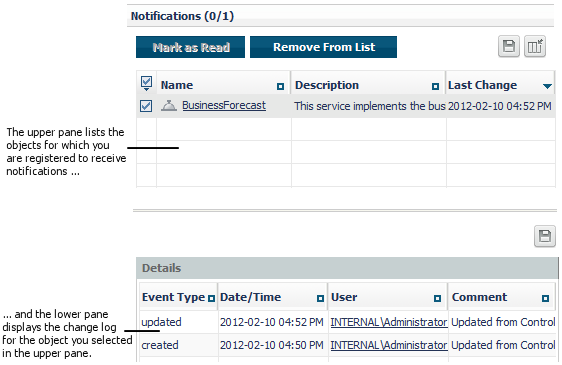Working with Notifications
Using the notification feature, you can request CentraSite to alert you when specified assets or policies are modified. If you have requested a notification for one or more assets or policies, CentraSite Control displays a number in the Notifications Inbox indicating how many objects on your notification list have been updated since the last time you viewed your notifications.
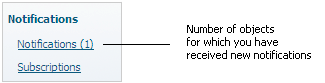
When you choose the Notifications link in your inbox, CentraSite Control opens a two-pane screen. The upper pane displays the list of objects for which you have asked to receive notifications. The lower pane displays the change log of the object currently selected in the upper pane. The change log is a record of the changes that have been made to the object since the object was initially created. The log indicates when a change was made and who made the change.
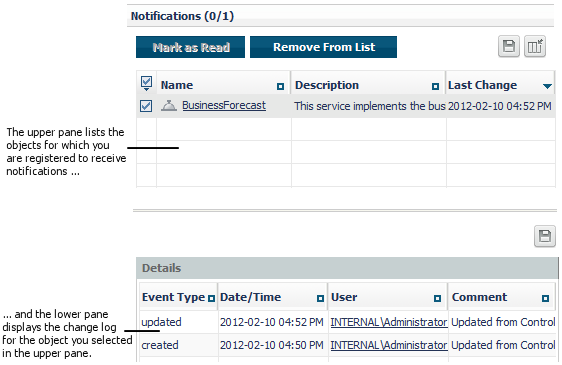
Note: | When you create a notification request for an asset, your request is reflected on the asset's Subscription profile. The Subscription profile displays the list of users who are currently registered to receive notifications for the asset. |
 Contact Support
|
Community
|
Feedback
Contact Support
|
Community
|
Feedback