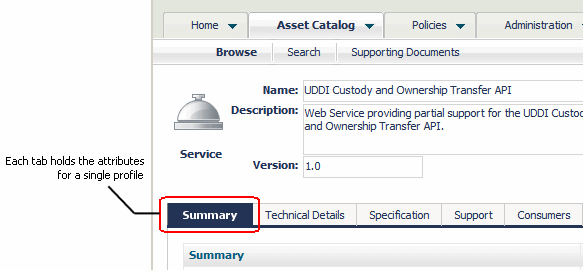Instance-Level Permissions
The table below lists instance-level permissions and the actions they enable a user or group to perform.
Permission | Enables specified user or group to... |
View |  View an object  View a folder and its properties  View a file and its properties |
Modify |  Edit an object  Create files and subfolders in a folder  Edit a file and its properties  View instance-level permissions |
Full |  Edit an object  Create files and subfolders in a folder  Edit a file and its properties  View instance-level permissions |
By default, a user has implicit and irrevocable Full permission on all the objects the user owns.
The object types that support access control at the instance level are assets, repository folders and files, report templates, design/change-time policies, run-time policies, and taxonomies. All CentraSite users, including guests, have implicit and irrevocable permission to view all instances of report templates, policies, and taxonomies. However, you can use instance-level permissions to restrict the ability to edit and delete them.
Access to other types of objects is controlled using the broader role-based permissions or is enabled contextually. An object is a constituent of some other access-controlled object. For example, the individual operations and bindings associated with a web service are objects that can only be accessed within the context of the Service object itself. Therefore, the permissions that control access to the Service object also control access to the service's constituent objects.
You can set instance-level permissions through CentraSite Control user interfaces and you can create design/change-time policies to automate the assignment of instance-level permissions on certain types of objects (specifically, assets and policies). For example, you might use a design/change-time policy to automatically extend access to specified groups of consumers when an asset switches to the Deployed state.
Assets include an additional level of access control called a profile permission. Profile permissions enable you to control access to individual profiles within an instance of an asset. A profile is a collection of attributes. It is used to group the metadata for an asset when the asset is displayed in the user interface. Profiles enable CentraSite Control, CentraSite Business UI, and the CentraSite plug-in for Eclipse to present the details for an asset in an organized manner. In CentraSite Control, for example, all attributes associated with a particular profile are grouped on a separate tab.
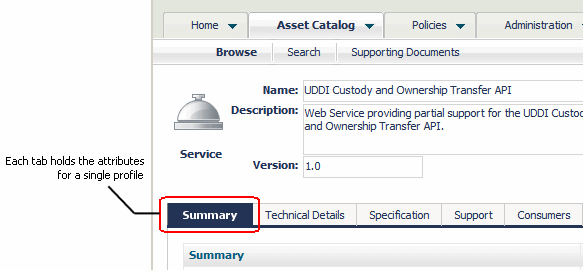
Profile permissions determine the profiles a user sees when he or she views an asset with CentraSite Control, CentraSite Business UI, or the CentraSite plug-in for Eclipse. You might use profile permissions, for example, to limit the amount of information that consumers see for an asset. Profile permissions restrict access at the UI level but not the API level. At the API level, profile permissions are irrelevant. If a user has view permission on an asset, he or she can access all of the asset's metadata through the API, regardless of whether profile permissions exist for the asset.