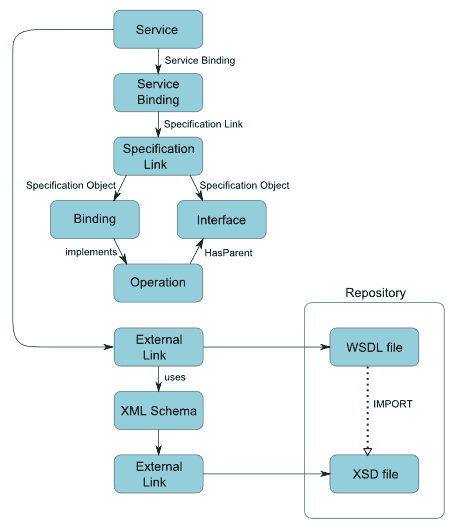Registry and Repository Entries for a Web Service
The registry entries created are summarized in the following diagram:
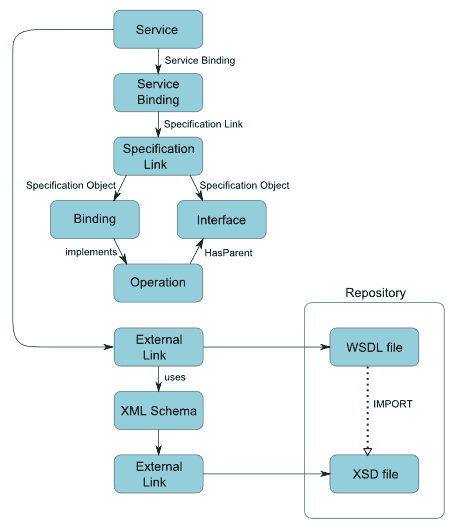
The registry entries are as follows:

An asset of type
Service.

An object of type
Service Binding, representing the binding defined in the WSDL file. This object contains the access URI of the launchable Web service. The Web service asset contains an internal reference to the service binding, that is, there is no explicit association.

An object of type
Specification Link. The service binding object contains an internal reference to the specification link, that is, there is no explicit association.

An object of type
Binding. The Web service object contains an internal reference to the binding, that is, there is no explicit association object.

One or more objects of the type
Operation. The operation objects represent the operations of the Web service, as defined in the Web service's WSDL. For each operation, there is an association link
Implements from the binding object and an association link
HasParent to the interface object.

An object of type
Interface. This object contains the port type elements of the WSDL definition.

An object of the type
External Link. This object contains a link to the Web service's WSDL file stored in the
CentraSite repository.
The repository entries are as follows:

The WSDL file of the Web service.
A WSDL definition can be spread across several physical files that contain IMPORT statements to refer to each other. Also, a WSDL definition can contain an XML schema definition, which can also be spread across several physical files. In such cases, each of the WSDL and schema files is stored in the repository, and appropriate references are created in the registry as follows:

An
External Link object in the registry refers to the top-level WSDL file of the Web service in the repository, as described above.

Each WSDL file in the repository that is referred to by a higher-level WSDL file for the same Web service has an
External Link object in the registry that is referred to by the
External Link object of the higher-level WSDL file. The reference is implemented as an association of the type
uses.

Each schema file in the repository that is referred to by a WSDL file in the repository has an
XML Schema object in the registry that is referred to by the
External Link object of the higher-level WSDL file. The reference is implemented as an association of the type
uses. The XML Schema object in the registry contains an External Link to the schema file in the repository.

Each schema file in the repository that is referred to by a higher-level schema file in the repository has an
XML Schema object in the registry that is referred to by the XML Schema object of the higher-level schema file. The reference is implemented as an association of the type
uses. The XML Schema object in the registry contains an External Link to the schema file in the repository.
If the importer detects an equivalent service within CentraSite during the import of a Web service, the import dialog will prompt you to specify either Overwrite latest version or Create new version. If you decide to create a new version, the importing WSDL will be applied to the new version.