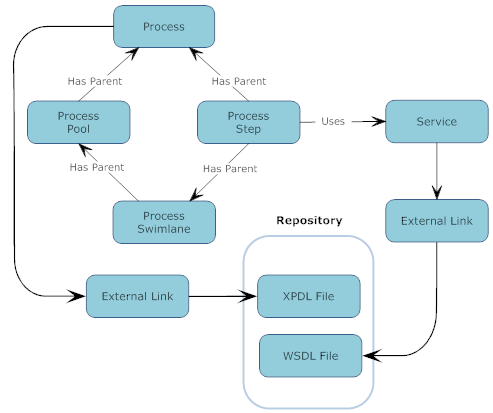What Happens When You Import an XPDL File?
The following diagram illustrates the registry and repository items that the importer generates when it imports an XPDL file.
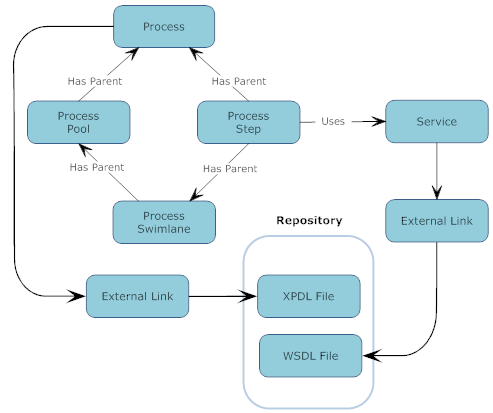
The following registry objects and repository items are created by the import of an XPDL file:

A Process object is created for each Workflow process element defined in the XPDL file.

The
Name attribute for this element determines the name of the Process object.

The
Id attribute for this element is assigned to an attribute called
UniqueID in the Process object.

A Process Step object is created for each Activity element defined in the XPDL file. Associations are generated to represent the transitions between Process Step objects.

A Process Pool object is created for each Pool element defined in the XPDL file and a Process Swim Lane object is created for each Lane element defined in the XPDL file.

The XPDL file is added to the
CentraSite repository. The Process object will include an attribute called
ProcessDefinitionURL, which will contain a link to this file.

If the XPDL file refers to a WSDL document, the importer will prompt you to provide the specified WSDL file. When you provide the file, the importer will check whether the service described in the WSDL already exists in the registry. If it does, the importer will associate the Process object with that service. If it does not, the importer will import the WSDL file, add the service to the registry, and associate the service with the Process object. If the imported WSDL file refers to other WSDL files and/or XML schemas, the importer will add those assets to the registry. If the imported WSDL file refers to other WSDL files and/or XML schemas, the importer will add those assets to the registry as described in
Importing Web Services (including
Abstract Services).
If the process in the XPDL file has a workflow Id that matches the UniqueID attribute of a Process object that already exists in the registry, the importer will handle the import in the following way:

If the Process object in the registry is not associated with a lifecycle model
or if it is in the initial state of its lifecycle, the importer will replace the Process object in the registry with the process from the XPDL file. (If you do not have Modify permission on the Process object in the registry, the import of the XPDL file will fail.)

If the Process object is in any state other than the initial state of its lifecycle, the XPDL file will be imported as a
new version of the existing Process object.