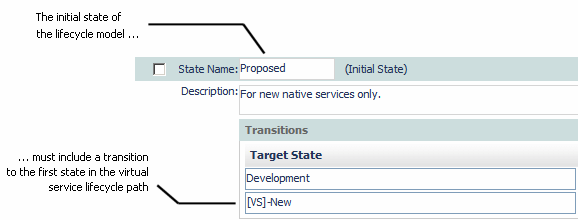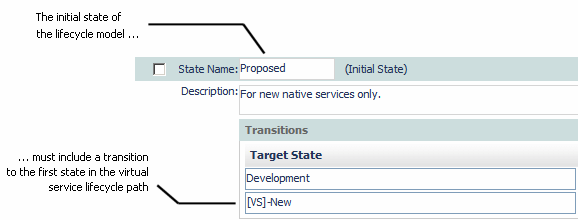Creating the Lifecycle Model for Services and Virtual Services
To create a lifecycle model that supports both native services and virtual services, you must perform the general steps described below.
1. Create a lifecycle model for the "Service" asset type and in this model define the sequence of states and transitions that make up the lifecycle path for a native service.
2. In the same lifecycle model (and following the sequence of states that you defined in the previous step), define the sequence of states and transitions that make up the lifecycle for a virtual service.
Note: | The lifecycle path for a virtual service must include at least one state that represents the point where the virtual service has been completely configured and is ready to be deployed. Before creating the lifecycle path for a virtual service, review the information in Creating a Policy that Enables the
Deployment Profile to ensure that your lifecycle path includes the appropriate deployment-related states and policies. |
3. Define a transition from the initial state of the lifecycle model to the first state in the lifecycle path for virtual services. This will be the only transition that should connect the two lifecycle paths. In the example shown in
Understanding the Lifecycle for
Services and Virtual Services, this is accomplished by allowing a transition from the
Proposed state, which is the initial state for the entire model, to the
VS_New state, which is the first state in the lifecycle path for a virtual service.
4. Apply a policy to the lifecycle model's initial state (PostStateChange) that switches the state of a virtual service to the first state in the lifecycle path for virtual services. Use the Classification filter to scope the policy so that it executes only for virtual services.
5. Optionally, create a policy that executes on the VS_New state (PreStateChange) and verifies that the service includes the CentraSite VirtualTypes: Virtual services classifier. Doing this will prevent someone from inadvertently switching a native service to the virtual service lifecycle path.