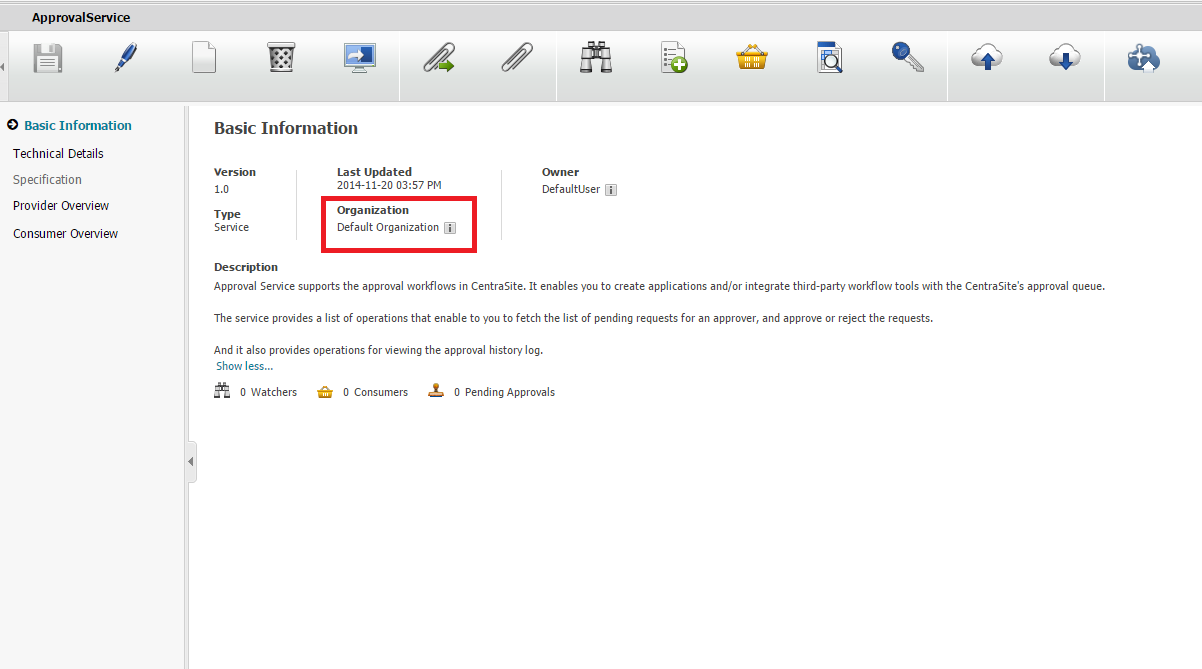Organizational Ownership
The organizational ownership for an asset is specified by the asset's Organization attribute. The organization to which an asset belongs determines which policies apply to the asset, which lifecycle model it follows, and which group of users have implicit permission to view the asset. In other words, it determines whose rules of governance apply to the asset. Consequently, when you change an asset's organizational ownership, you are in effect placing the asset under the governance of a different organization.
An asset's Organization attribute is specified when a user adds the asset to the catalog. Users can add assets to any organization for which they have Create Assets permission. (Most users only have permission to create assets in their own organization, so most assets in the registry belong to the same organization as their owner.)
The organization to which an asset belongs is shown in the Organization attribute on the asset's details page.
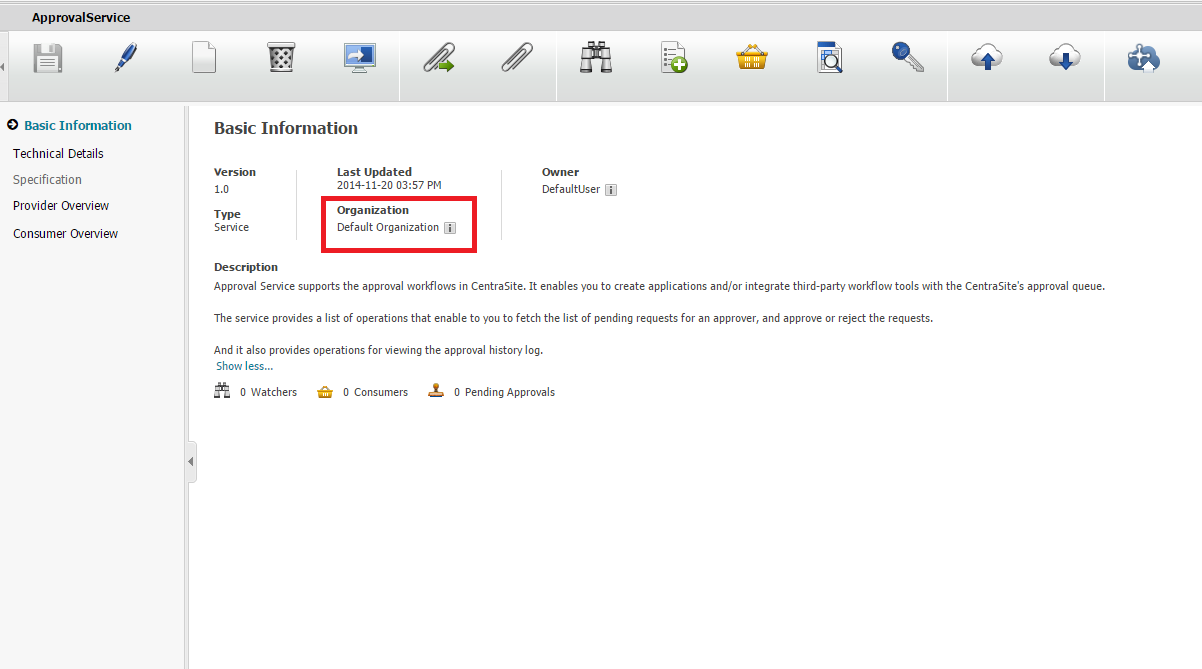
 Contact Support
|
Community
|
Feedback
Contact Support
|
Community
|
Feedback