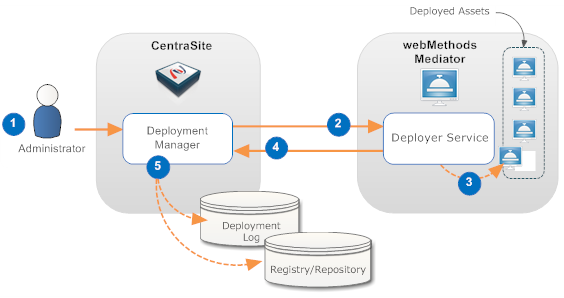
Note: | This section provides information about deploying virtualized services to webMethods Mediator. If you are using a different kind of PEP, refer to its documentation for deployment procedures and information. |
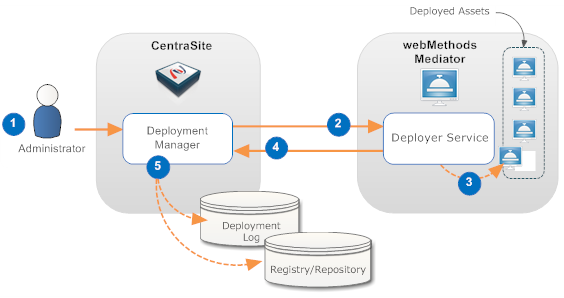
Step | Description |
1 | An administrator initiates the deployment by selecting the assets that are to be deployed and specifies to which Mediator they are to be deployed. |
2 | The Deployment Manager on CentraSite prepares the asset for deployment (the specific preparation steps depend on the type of asset being deployed) and invokes the deployer service on the Mediator. The prepared asset is submitted as input to this service. |
3 | The deployer service deploys the asset in the Mediator. |
4 | If the deployment is successful, the deployer service returns a success message and data that is pertinent to the deployed asset. If the deployment is unsuccessful, the deployer service returns a failure message. |
5 | The Deployment Manager on CentraSite logs information about the deployment in the Deployment log. If the deployer service returned specific data about the asset, the asset's metadata is updated as needed in the registry/repository. |