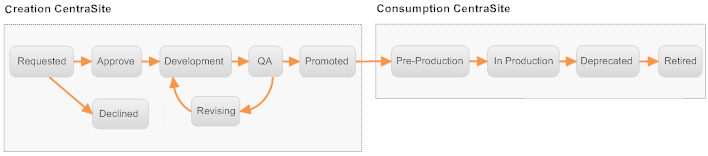Lifecycle Stages
Sometimes an asset's overall lifecycle is split across two or more registries. The most common example of this occurs when assets that are in the development and test phases of their lifecycle are maintained in one registry (the creation CentraSite) and assets that are deployed (that is, in production) are maintained in a separate registry (the consumption CentraSite).
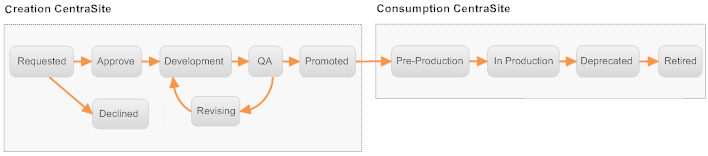
When a site splits an asset's lifecycle across multiple registries, each participating registry is referred to as a stage. Each stage knows about the other participating stages, but does not know the details of the lifecycle that takes place in those stages (that is, the registries that participate in the overall lifecycle are not aware of the specific states and transitions that occur in the other registries).
To model a lifecycle that extends across multiple registries, you must create a separate lifecycle model on each participating registry. Each model describes just the segment of the lifecycle that occurs within its own registry. For example, in the multi-stage lifecycle depicted above, the lifecycle model on the creation registry would consist of the Requested, Declined, Approve, Development, Revising, QA, and Promoted states. The lifecycle model on the consumption registry would consist of the Pre-Production, In Production, Deprecated, and Retired states.
To indicate that a lifecycle ends on one registry and continues on another, the state that represents the end of an asset's lifecycle on a particular registry will include a pointer to the registry that hosts the next stage of the lifecycle.
Important: | Only an end state in a lifecycle model can have a pointer to another stage. |
When an asset reaches the end of its lifecycle on one registry, you promote the asset to the next stage of its lifecycle by exporting the asset from the current registry and importing it to the next.
When you import the asset into the registry that hosts the next stage of its lifecycle, CentraSite will first verify that the asset is being imported into the correct stage. It does this by checking the address specified in the stage parameter that is included in the archive file with the exported asset. If the address identified in the stage parameter in the archive file matches the registry's own address, CentraSite allows the asset to be imported.
 Contact Support
|
Community
|
Feedback
Contact Support
|
Community
|
Feedback