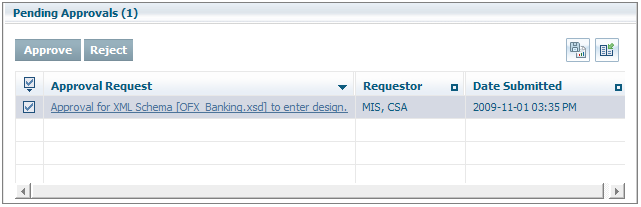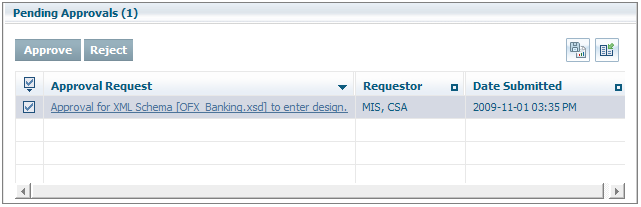Using Policies to Initiate Reviews and Approvals
Enforcing a review and approval process is a common use of a design/change-time policy. To create this type of policy, you include one of CentraSite's approval actions in the policy. An approval action identifies the group of users (the approver group) whose approval is required in order to complete the policy successfully. When you configure an approval policy, you can specify whether approval is required from just one approver in the group or from all approvers in the group.
You apply approval polices to PreStateChange events. Thus, to use approval policies on assets, those assets must be under lifecycle management.
When CentraSite executes an approval policy, it initiates an approval workflow. Users who are designated approvers review the request on the Pending Approvals tab of their Inbox page in CentraSite Control user interface. If the approvers approve the request, CentraSite executes the requested state change. If an approver rejects the request, the policy fails and the requested state change is not executed.
Pending approvals appear in the approvers inbox in CentraSite Control
Users who submit requests that require approval can view the status of their requests on the Approval Requests tab of their Inbox page in the CentraSite Control user interface.