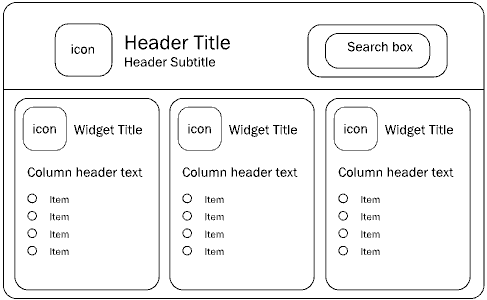Introduction
The standard Welcome page gives you quick links to the pages of CentraSite Control that you will probably use frequently during your day-to-day work with CentraSite. It also provides links to external web sites that provide useful information related to CentraSite. In the Welcome page you can specify the language you wish to use for your further work with CentraSite Control and you can specify the date format to be used in the various displays.
A search box allows you perform a keyword search for registry assets and objects whose name or description contains the given keyword.
The Welcome page has the following schematic layout:
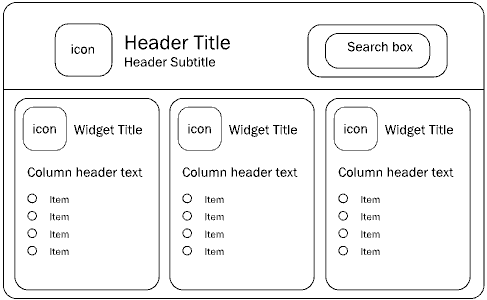
The header section at the top contains a title text and a subtitle text. You can change the texts, the fonts and colors used to display the texts. An icon can be displayed adjacent to the title and subtitle. A search box is displayed by default, which allows you to perform a keyword search for an asset. You can hide the search box as part of the page customization. You can change the background color for the whole header section, and you can change the background color of the search box.
Below the header section, there can be one or more so-called widgets. Each widget contains a title, with an icon adjacent to the text. Under the title, you can have a list of entries, each representing some executable action. Typically, an action contains a URL to either a page of your choice within CentraSite Control, or to an external web page that you regularly visit within the context of your work with CentraSite.
There are several kinds of widget:
 Single-column widget
Single-column widgetIn this widget, the executable actions are displayed as a table consisting of a single column. Each table cell contains one executable action. Each cell can also have an icon beside it. There is a header text above the table.
 Multi-column widget
Multi-column widgetIn this widget, the executable actions are displayed as a table consisting of two or more columns. Each table cell contains one executable action. Each cell can also have an icon beside it. There is a header text above each column of the table.
 HTML-style widget
HTML-style widgetIn this widget, the contents are freely programmable as HTML code. The HTML statements you use must be valid within the context of an HTML table cell, that is, there is an implicit HTML <td> element enclosing the HTML code you supply.
The Welcome page can contain up to 10 widgets. The widgets are displayed side by side in a single row.
In general, you can use CSS stylesheet statements to customize the appearance of text and colors in the Welcome page.