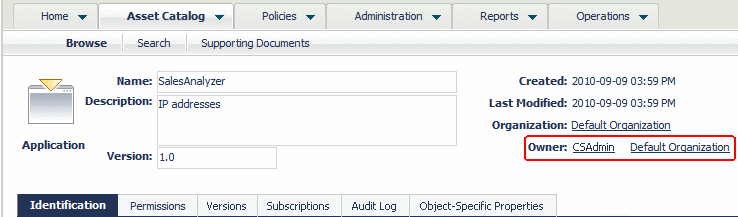User Ownership
The user who adds an asset to the catalog automatically becomes the asset's owner. User ownership is specified by the asset's Owner attribute, which appears on the Details page in CentraSite Control.
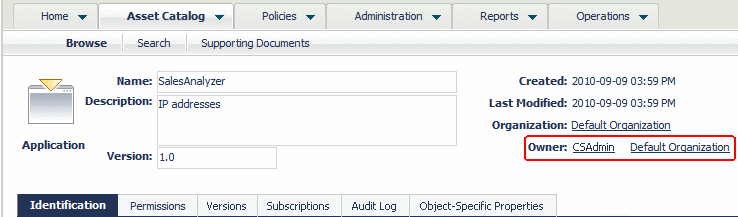
The owner of an asset automatically receives Full permission on the asset. The owner also participates in various processes and policies that affect the asset. For example, the owner of an asset is responsible for reviewing and approving all consumer-registration requests that users submit against the asset.
When you change ownership of an asset, you transfer all of the permissions and responsibilities associated with ownership of the asset to another user.
Note: | Certain predefined assets that are installed with CentraSite are owned by an internal user known as the default user. You cannot transfer assets to or from this user. |
 Contact Support
|
Community
|
Feedback
Contact Support
|
Community
|
Feedback