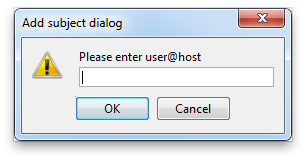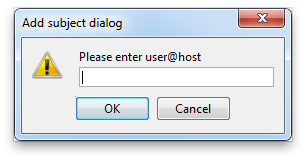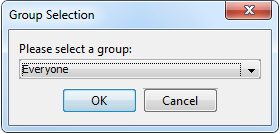Security
Adding ACLs
The Enterprise Manager allows Access Control Lists (ACLs) to be controlled via the ACL panel which is displayed for each object within the namespace. These panel allows users to add entries to the ACL, as well as remove the selected entry. The image below shows the dialog for adding an ACL entry.
Clicking on the 'OK' button will add the subject to the selected objects ACL list.
Similarly, once they have been defined, Security Groups (see
Nirvana Admin API - Nirvana Security Groups) may be added into ACL Lists by clicking the "Add Group" button and selecting the desired group as shown:
When an entry is selected from the ACL panel, and the 'Delete' button is selected, you will be prompted to confirm the deletion.
After any changes made to the ACLs, only when the 'Apply' button is clicked will those changes be sent to the realm server for processing. Clicking the 'Cancel' button will discard any changes made and revert back to the state the Realm server has for the ACL.
To read more about the entitlements for each object, follow the links below: