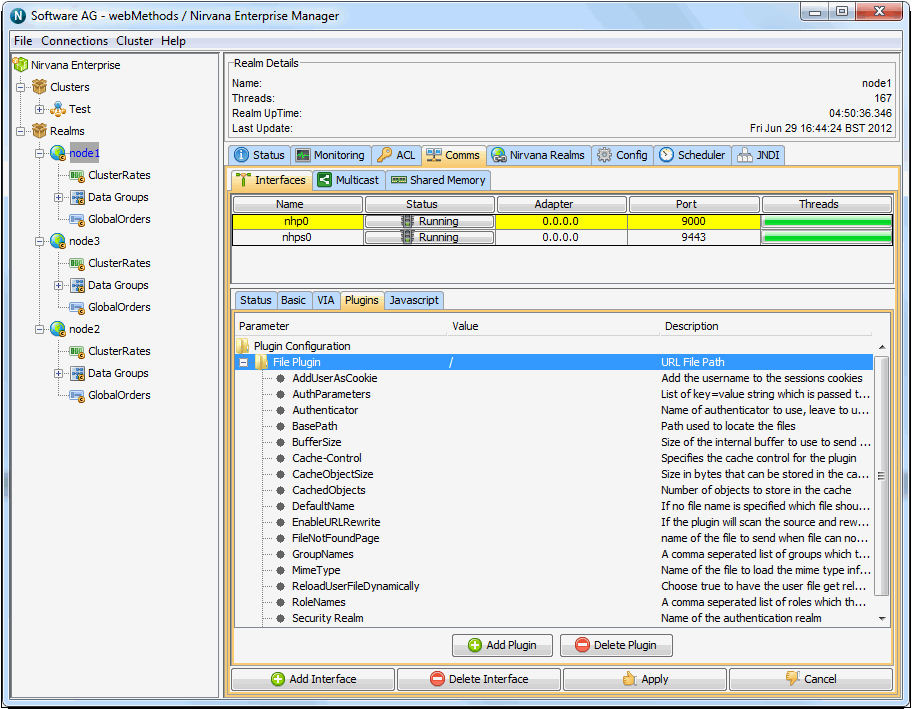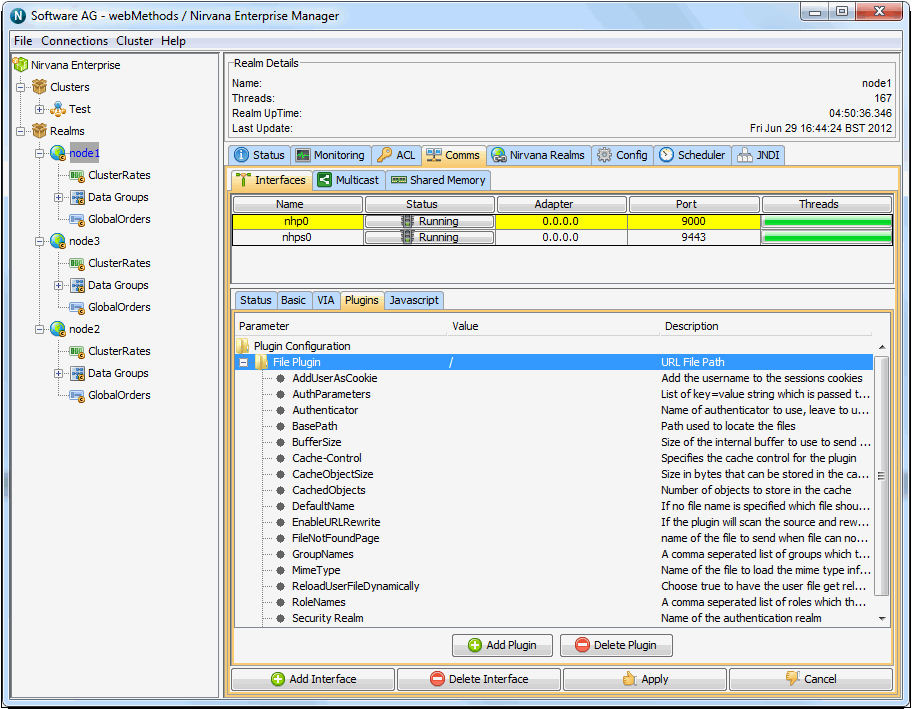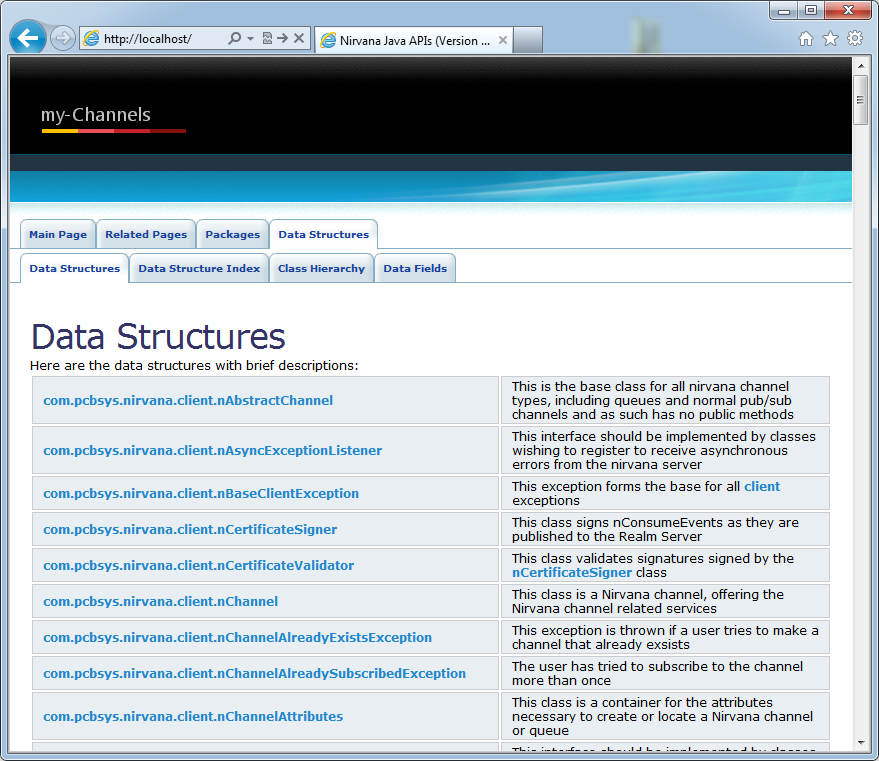File Plugin
The file plugin enables the Universal Messaging Realm Server to vendor static Web pages. This can be used for example to have the server vendor applets and supported files without the need for a dedicated web server. For example, if I was running a File plugin on my realm server host called 'webhost', on an nhp interface running on port 80, I could type in a url within a web browser http://webhost/index.html which will return the index page defined within the file plugin root file directory.
This enables the Realm Server to act as a webserver and can even be used to vend applets to client browsers that may directly communicate with the Realm Server and publish and consume events from channels.
Configuration
Once you have created the file plugin on the interface you require it on, you can then select it from the plugins panel for the selected interface and enter values as you wish for the configuration parameters.
The file plugin requires configuration information relating its behaviour as well as the location of the files it is required to vend to the clients. Below is a table that shows each configuration parameter and describes what it is used for.
Parameter Name | Description | Default Value |
BufferSize | Size of the internal buffer to use to send the data. | 1024 |
BasePath | Path used to locate the files. | <serverPath>/plugins/htdocs |
DefaultName | If no file name is specified which file should be returned. | index.html |
FileNotFoundPage | Name of the file to send when file can not be located | None. |
UserFile | Name of the file containing the usernames and passwords. | None. |
Security Realm | Name of the authentication realm | None. |
MimeType | Name of the file to load the mime type information from. The format of this file is : <mimetype> <fileExtension> | Built in types used. |
CachedObjects | Number of objects to store in the cache | 100 |
CacheObjectSize | Size in bytes that can be stored in the cache | 20K |
SeparateAccessandErrorLogs | Choose true to have separate log files for the access and error logs. | FALSE |
The image below shows the enterprise manager interface panel with an nhp interface running on port 8080. This interface has a File Plugin configured with the default settings and its URL path is /docs. The default BasePath setting is <serverPath>/plugins/htdocs, which is your local install server directory/plugins/htdocs. The default installation places the Universal Messaging API docs within the htdocs directory. Once the plugin is created, you can hit the apply button which will restart the interface and enable the new file plugin.
From a browser, it is now possible to enter the url http://localhost:8080/docs/ which will then render the default index.html page for the API docs. The image below demonstrates the browser view from a Realm that has a file plugin on an nhp interface on port 8080, and displaying the default API docs found in the htdocs directory.