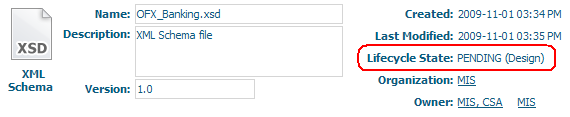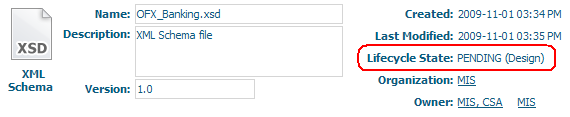Reverting an Asset to a Previous State
When you switch an asset from one state to another, the asset exists in a "pending" state until the requested state change is complete. While an asset is in the pending state, it cannot be modified.
For most state switches, this is a very brief period of time. However, if the state change involves the execution of policies, it can be quite long (in the case of an approval policy, an asset might remain in the pending state for days).
An object remains in the "pending" state until the requested state change is complete
An asset can, on occasion, encounter conditions that cause it to become stuck in the pending state. To resolve the situation where an asset becomes stuck in the pending state, a user that belongs to the CentraSite Administrator role can use the Revert Pending State command to return the asset to its prior state. After the asset is reverted and the issue that caused the asset to become stuck is corrected, an authorized user can switch the asset to its next lifecycle state again.
Note: | Reverting the lifecycle state of an asset does not undo any attribute changes that might have been made by policies that executed during the first state change event. It simply returns the asset's lifecycle property to its previous state. If other attribute changes occurred during the state change event, you will need to undo those changes manually. |