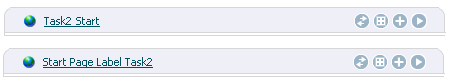Deleting a Task Type Page
Deleting a task type page in My webMethods Server is necessary in those instances when you change any of the following task type page names in Software AG Designer and publish the renamed task type to My webMethods Server:

Task Inbox page

Task Details page

Task Start page
You must manually delete the previous task type page in My webMethods Server. For more information about renaming a task type page in Designer, see Software AG Designer Online Help.
To delete a task type page
1. Log on to My webMethods Server using the 'sysadmin' account (default password is 'manage').
2. Do one of the following:

Navigate to
Folders > My webMethods Applications > Fabric Tasks > Monitoring > Business > Tasks.

Go to the following URL in the address field of your browser:
http://ServerName:Port/webm.apps.workflow?layout=details
where ServerName:Port specifies your My webMethods Server location.
3. Open the task type you want to work with and locate the original version of the page and the relabeled version of the page. For example:
Note: | The Start page windows shown above are in the minimized state. |
4. Click the  Tools icon for the page you want to delete (that is, the original version of the page) and click Delete.
Tools icon for the page you want to delete (that is, the original version of the page) and click Delete. 5. Log out as sysadmin and log back on to My webMethods.