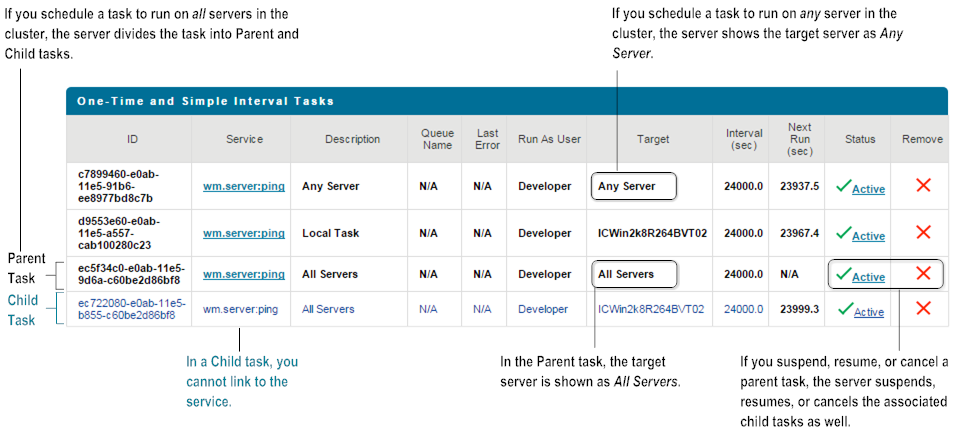Tasks in a Clustered Environment
When you schedule a task to run on all servers in the cluster, the server divides the task into a main or parent task, and a child task for each server in the cluster.
You might see different statuses among the parent and child tasks. For example, you might have a situation where the parent status is Active, one child status is Active, and the other child status is Suspended. In general, the status of the parent task will be Active if at least one child task is active or running, Suspended if all child tasks are suspended, or Expired, if all child tasks are expired.
Although you can perform some actions (activate, suspend) individually on the child tasks, if you want to change the characteristics of a task, you must do so through the parent task.
To keep the parent and child tasks in synch, Integration Server automatically updates child tasks when you:

Change the parent task. For example, if you change the end date of the parent task,
Integration Server will automatically change the end date in the associated child tasks.

Add or delete a cluster node. For example, if you add another
Integration Server to your cluster,
Integration Server automatically creates a child task for that node at
Integration Server startup.

Delete a child task. For example, if you delete a child task for a cluster node that still exists,
Integration Server will automatically recreate the child task at
Integration Server startup, or when you update the parent task.
The following picture shows how Integration Server Administrator displays parent and child tasks on the Server > Scheduler screen.
Tasks in a Clustered Environment
Note: | When using the Scheduler in a cluster of Integration Servers, you can ensure that repeating and complex tasks run at the desired times by synchronizing the system clocks of all the servers. |