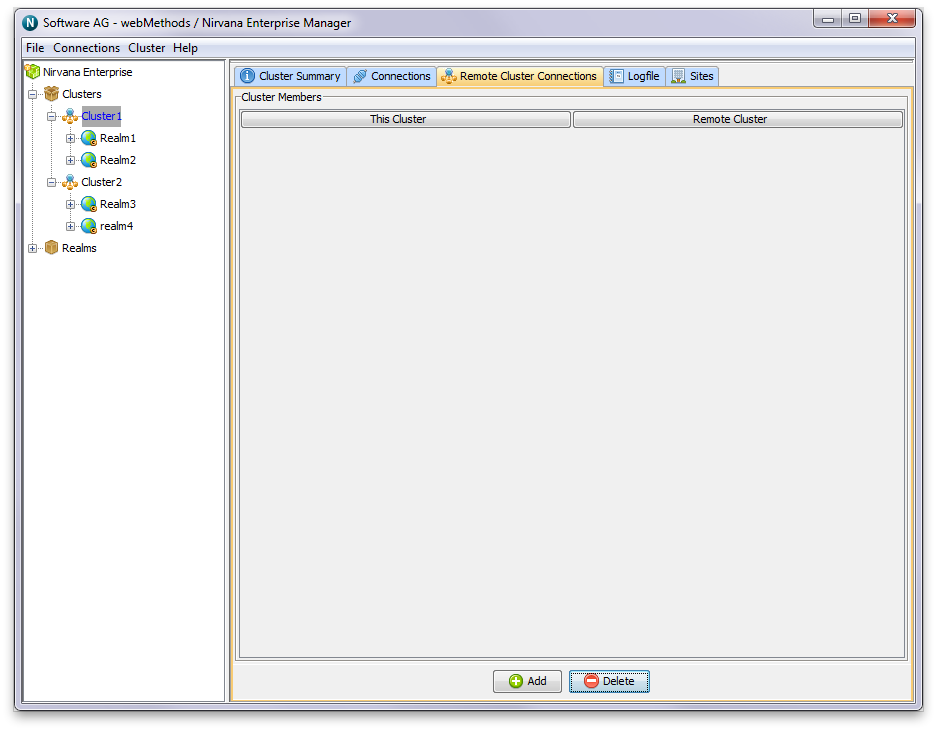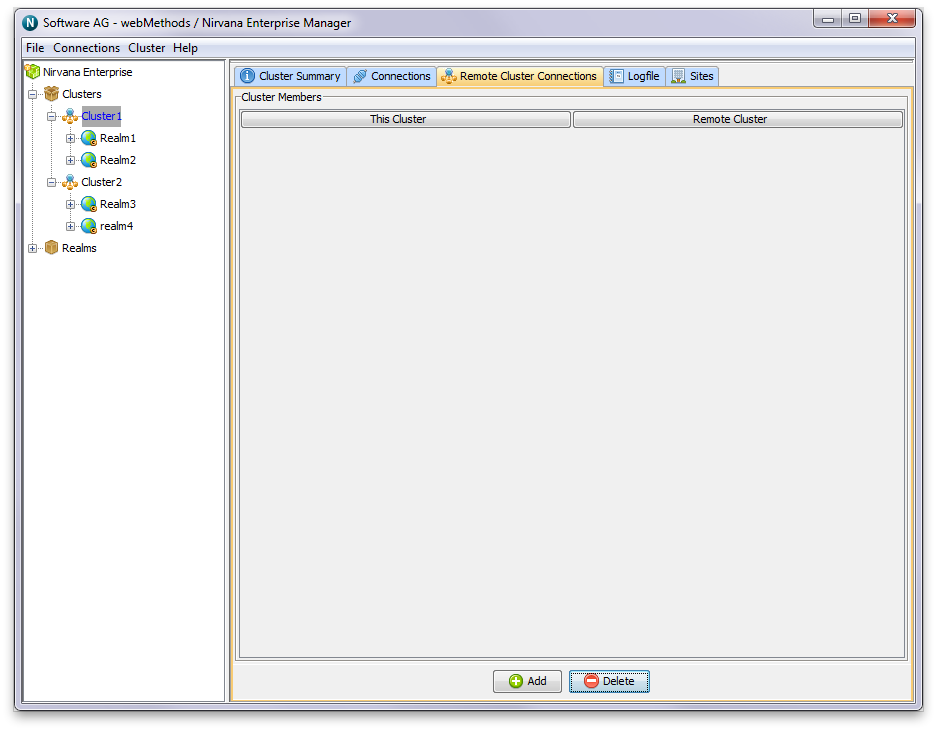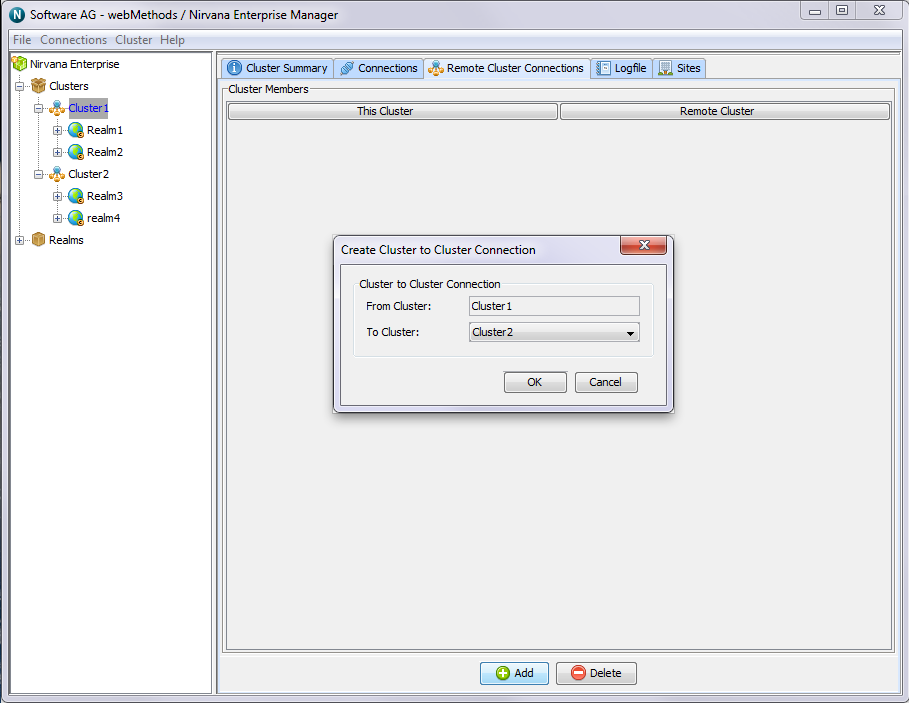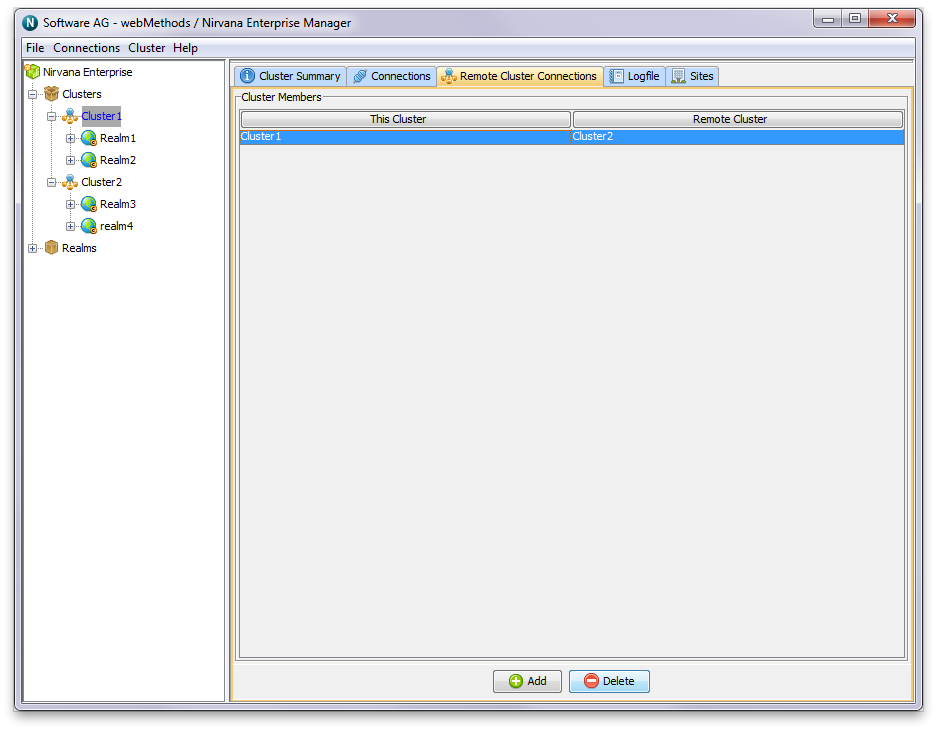Manage Inter-Cluster Connections
Creating Inter-Cluster Connections
Inter cluster connections can be created through the Enterprise Manager. To do this, firstly connect to a realm in each cluster. Then, once both clusters are displayed in the Enterprise Manager, click on the "Inter-Cluster Connections" tab under one of the cluster panels.
Next, select "Add" and choose the remote cluster from the dropdown list in the popup dialog which will now appear:
The inter-cluster connections should now be established, and inter-cluster joins can now be formed through the Enterprise Manager (see
Channel Join) or programmatically.
Deleting Inter-Cluster Connections
To delete an inter-cluster connection, simply select the connection from the list and click "Delete".