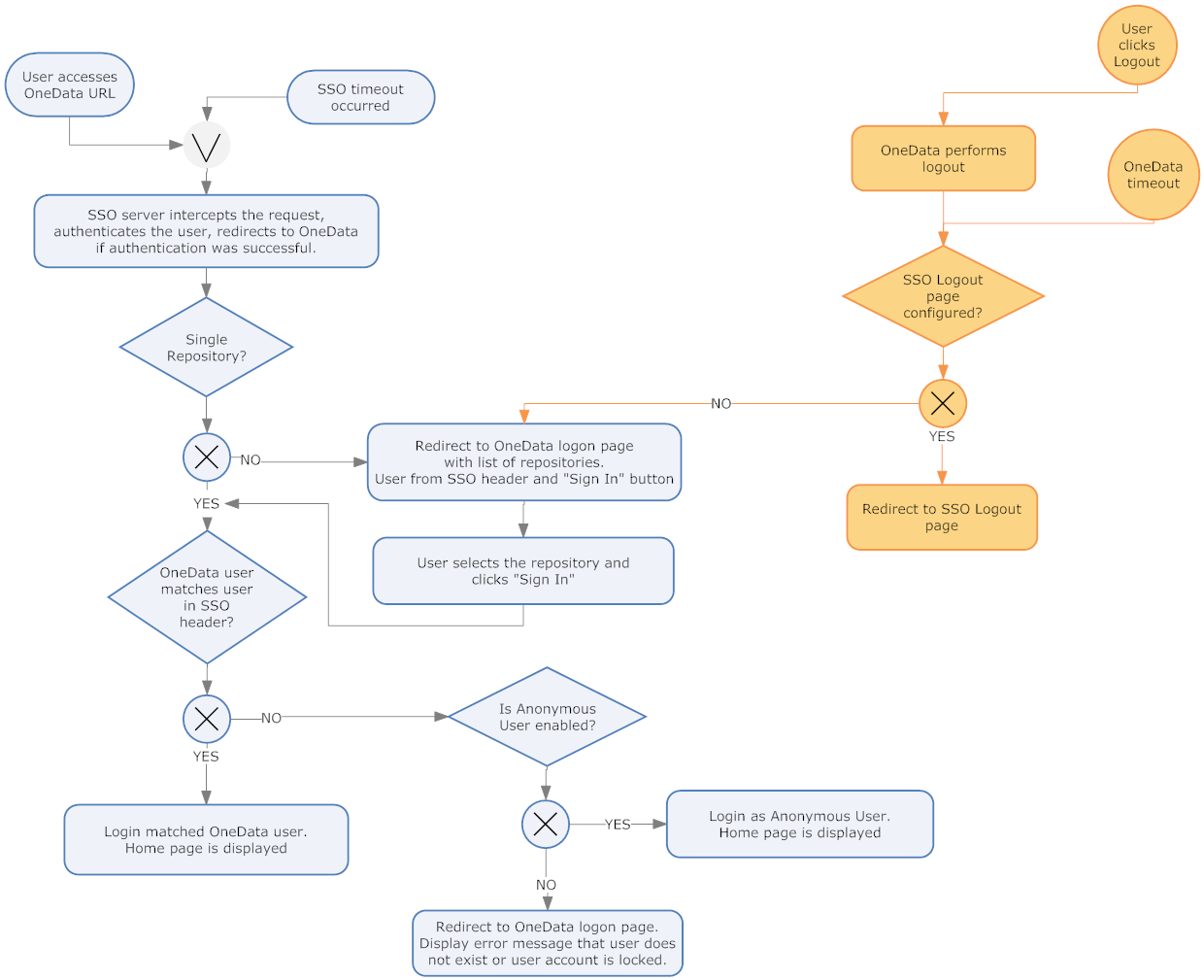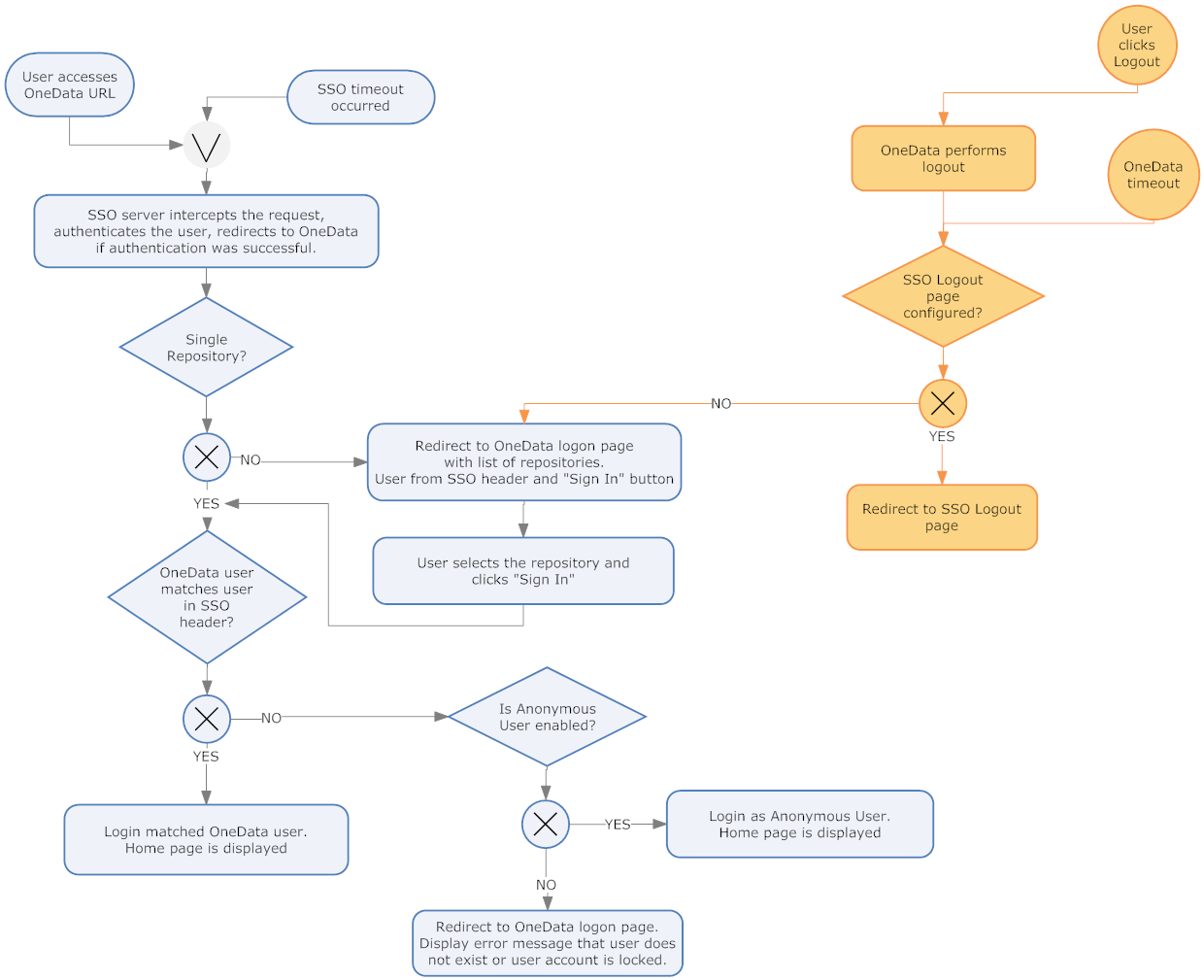Enabling an External SSO Server
You can use any preferred SSO server and obtain the user ID from it. OneData extracts the user ID from the specified custom format if the implementation for the extraction is provided in OneData classpath.
The following flowchart outlines the login process with SSO integration enabled.
To use custom SSO
1. Navigate to the directory, Software AG directory\profiles\ODE\bin\onedata\config.
2. Open the onedata.properties file.
3. Initialize the parameter, onedata.sso.impl.classname = <Fully qualified name of the custom SSO implementation class.>
Note: | If this parameter is not initialized, the user ID is the value specified in the onedata.sso.userid.header property. |
4. Extend the interface OneData SSOInterface and override the method public String getUserId(HttpServletRequest request).