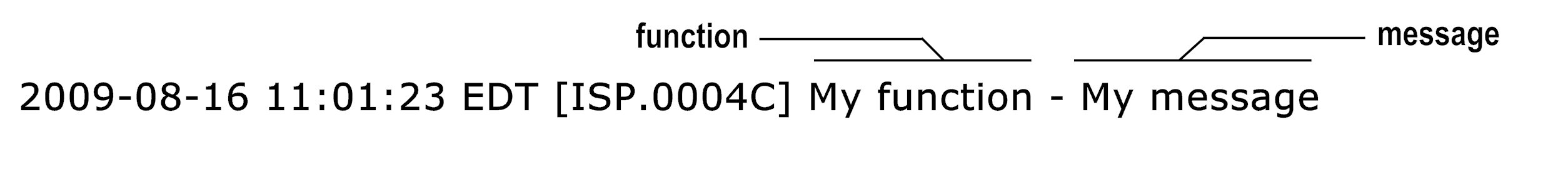
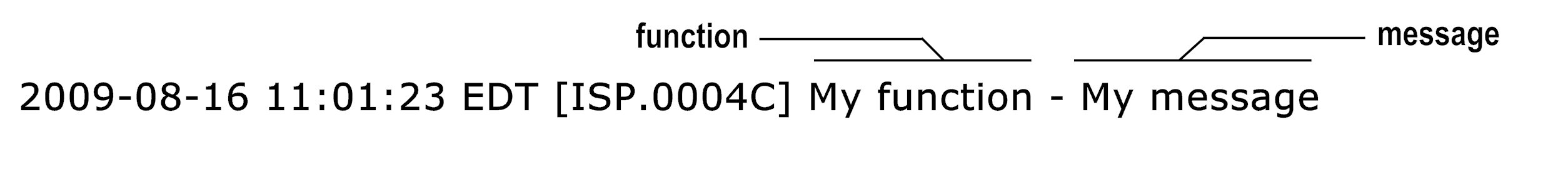
message | String Optional. Text of the message to write to the log. | |
function | String Optional. Function name, typically an abbreviation used to identify the source of the message. | |
level | String Optional. Debug level at which to display this message. Whether or not Integration Server displays this message depends on the logging level setting for the 0090 pub Flow services facility. For example, if you specify Error for this message, but 0090 pub Flow services facility is configured to display only Fatal errors, this message will not be displayed. However, if the 0090 pub Flow services logging facility logging level is set to Warn, this message will be displayed (the Warn setting displays warning, error, and fatal messages). Specify one of the following values: | |
Specify... | To display the message with these types of messages... | |
Off | No messages. | |
Fatal | Fatal messages only. This is the default | |
Error | Error and fatal messages. | |
Warn | Warning, error, and fatal messages. | |
Info | Informational, warning, error, and fatal messages. | |
Debug | Debug, informational, warning, error, and fatal messages. | |
Trace | Trace, debug, informational, warning, error, and fatal messages. | |