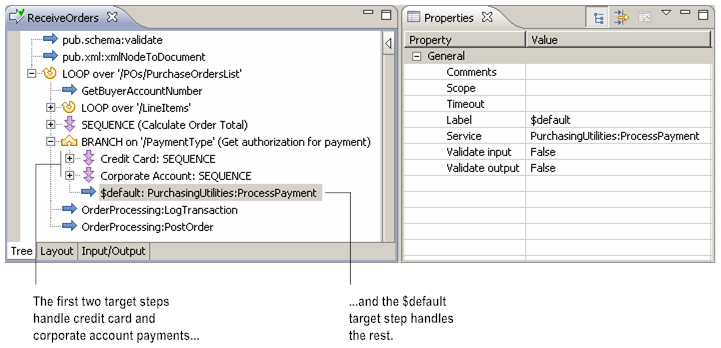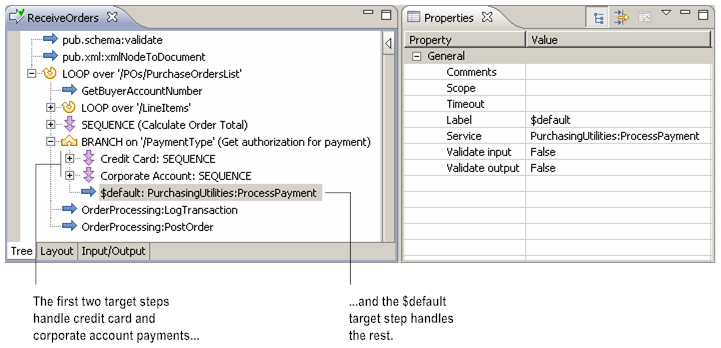Specifying a Default Step
If you want to prevent the service from falling through a BRANCH step when an unmatched value occurs at run time, include a default target step to handle unmatched cases. To specify the default alternative of a BRANCH step, set the Label property to $default.
The following example shows a BRANCH step that is used to authenticate payment for an order based on the type of payment (PaymentType). It contains three target steps. The first target step handles orders paid for by Credit Card. The second target step handles orders paid for through a Corporate Account. The third target step has the $default label and will process all other payment types.
The default step is set to $default
Important: | You can only have one default target step for a BRANCH step. Designer always evaluates the default step last. The default step does not need to be the last child of the BRANCH step. |