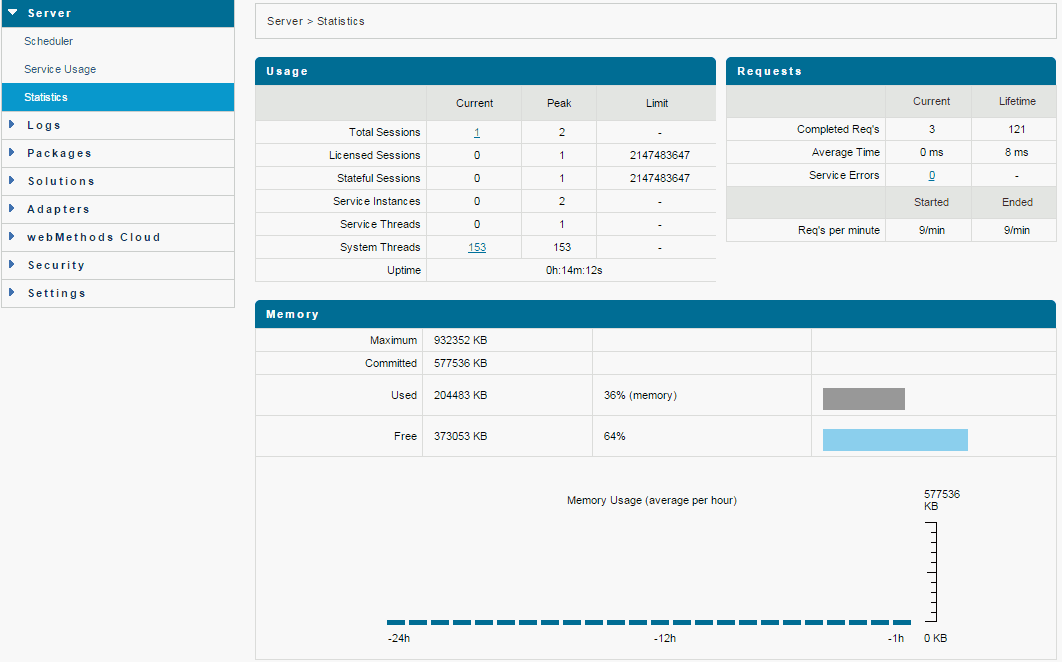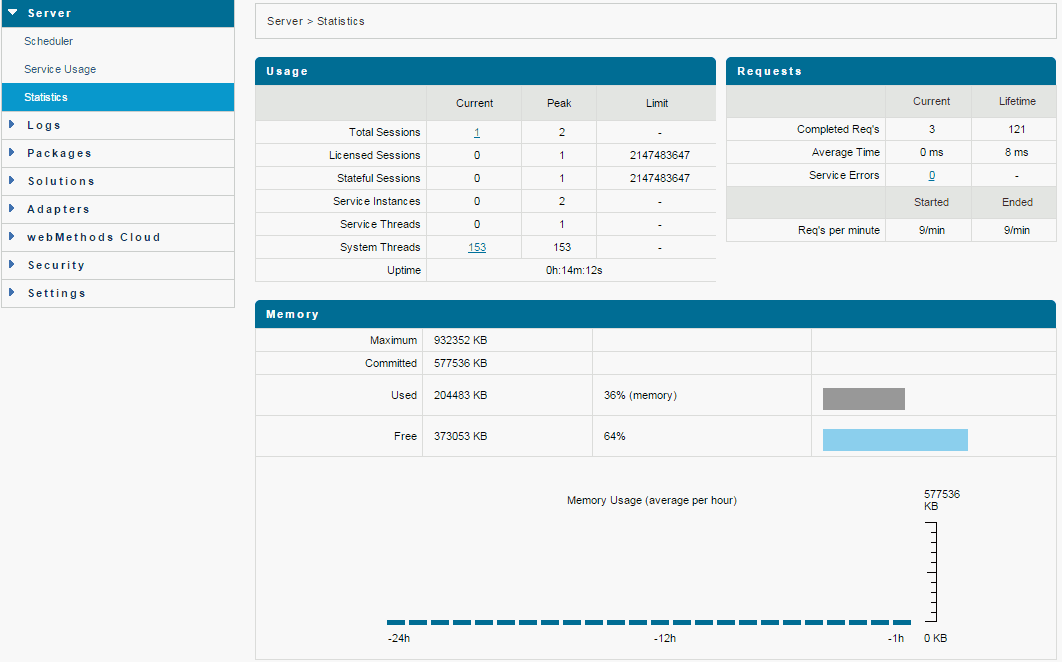Basic Operation
When you start the Integration Server Administrator, your browser displays the Statistics screen.
The Integration Server Administrator Screen
The Navigation panel on the left side of the screen displays the names of menus from which you can select a task. To start a task, click a task name in the Navigation panel. The server displays a screen that corresponds to the task you select.