Disabling a User
Use the following procedure to disable a user.
Important: | Before you disable the Administrator user, make sure you have defined another user with administrator privileges so you are not locked out of the server. |
To disable a user
1. Open the Integration Server Administrator if it is not already open.
2. In the Security menu of the Navigation panel, click User Management.
3. Click Enable and Disable Users.
4. In the Enabled Users list select (highlight) the user or users you want to disable.
To select additional users without deselecting currently selected users, press the CTRL key while you click on the users you want to select. To deselect a user, press the CTRL key while you click the currently selected entry.
5. At the bottom of the Enabled Users area of the screen click 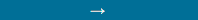 .
. The server moves the selected users to the Disabled Users area of the screen.
6. Click Save Changes.
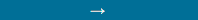 .
.