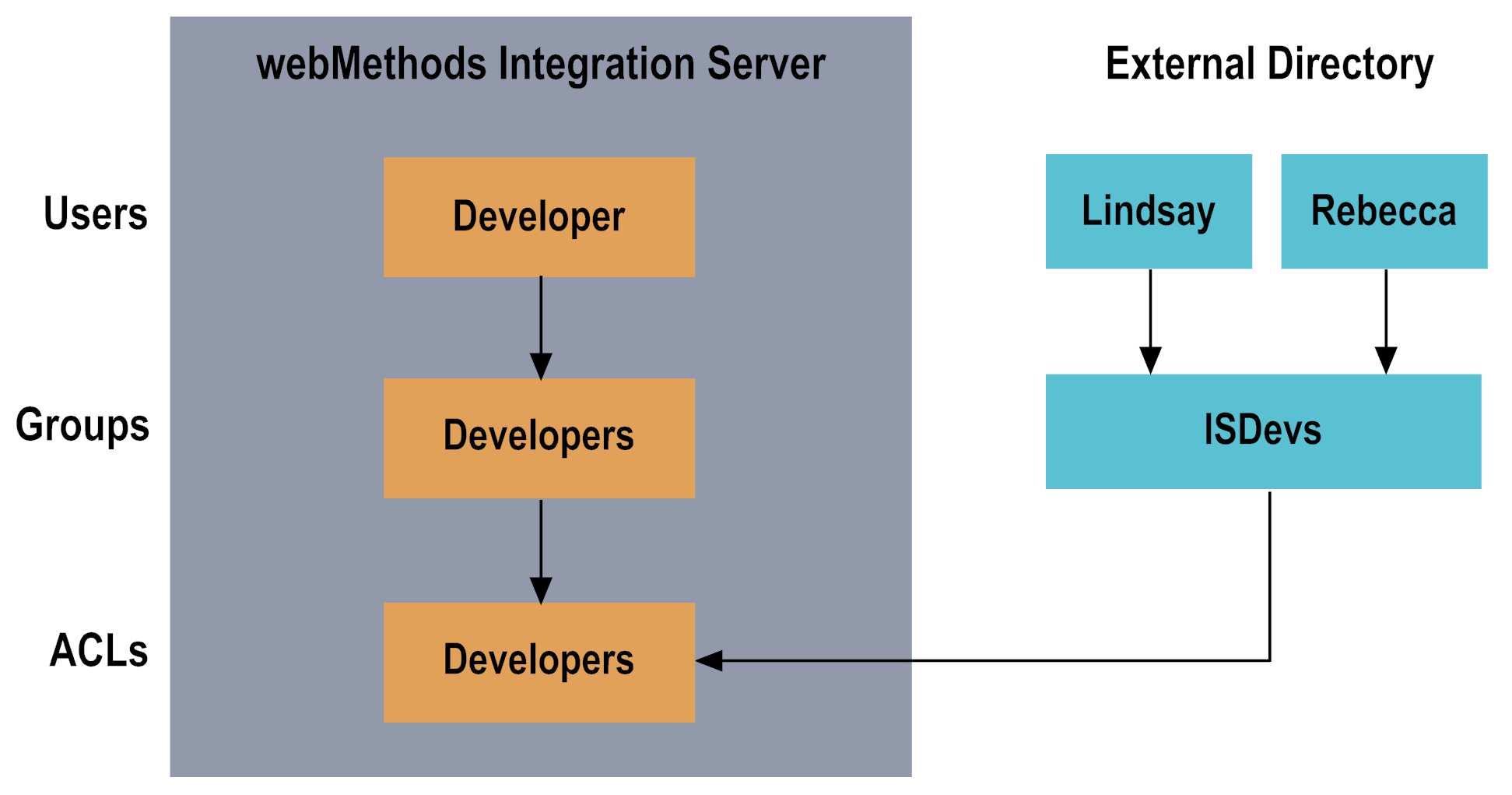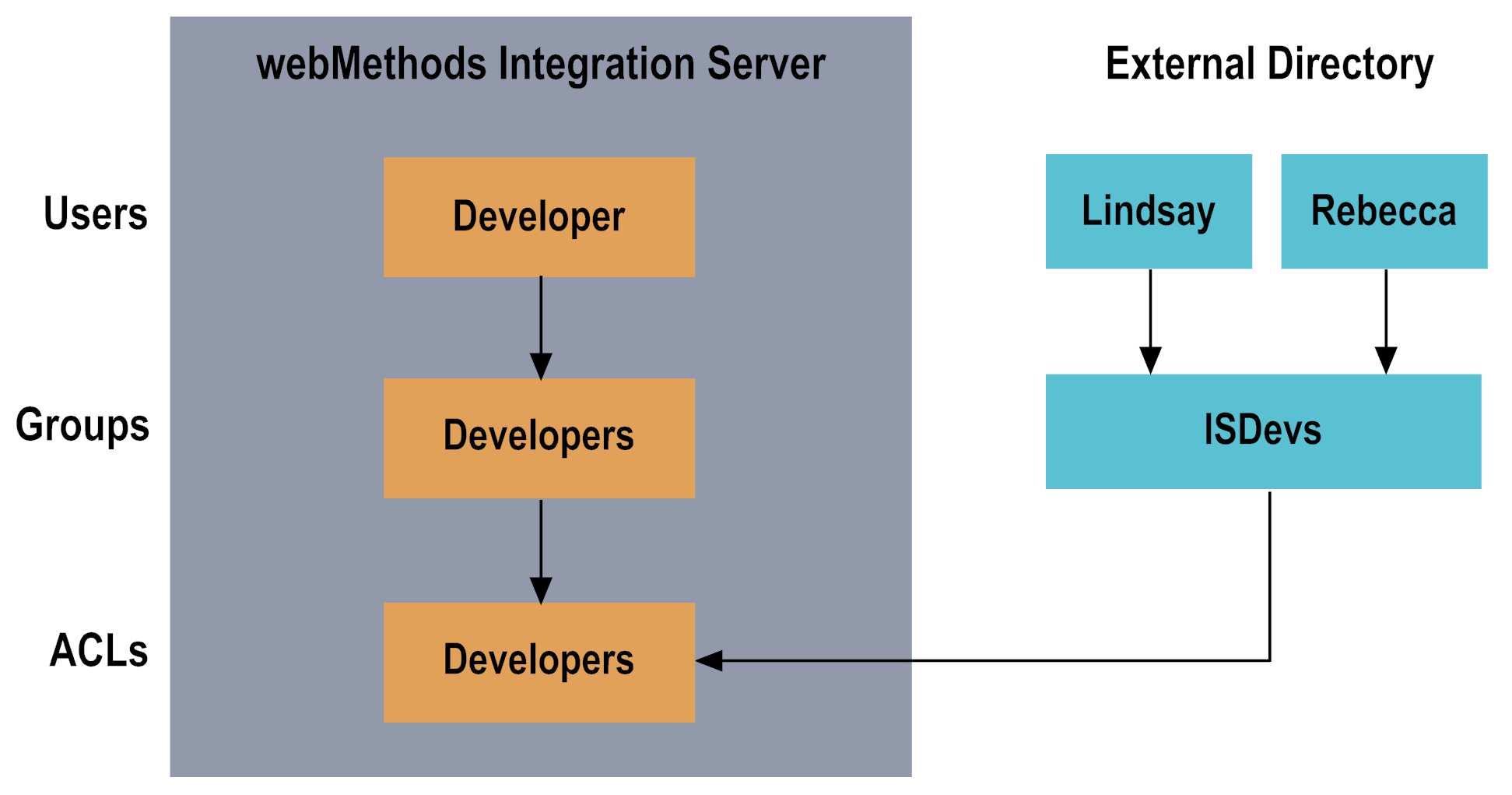Granting Developer Privileges to External Users
The Developers ACL controls who can connect to the Integration Server from Software AG Designer to create, modify, and delete services that reside on the server. Because you cannot assign externally defined users to internally-defined groups, you cannot grant externally defined users developer privileges by assigning them to the internally-defined Developers group. Instead, you need to set up an externally defined group for Designer. Then, add the externally defined group to the Developers ACL.
To grant developer privileges to an externally defined user
1. Set up an externally defined user account for the user if one does not already exist.
2. Set up an externally defined developers group if one does not already exist.
Important: | Do not name the externally defined group "Developers". The name of the group must not be the same name as any internally-defined group. |
3. Make the externally defined user a member of the externally defined developers group (ISDevs in the picture above).
4. Update the Developers ACL to include the externally defined developers group in the Allowed list.
Refer to
Allowing or Denying Group Access
to ACLs for information on how to include externally defined developers to the Allowed list.