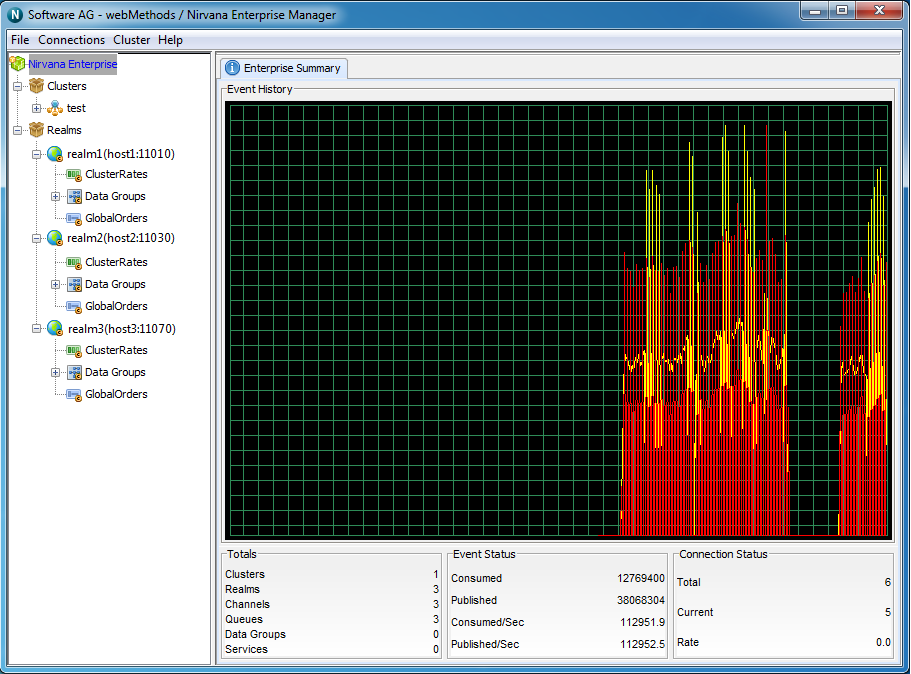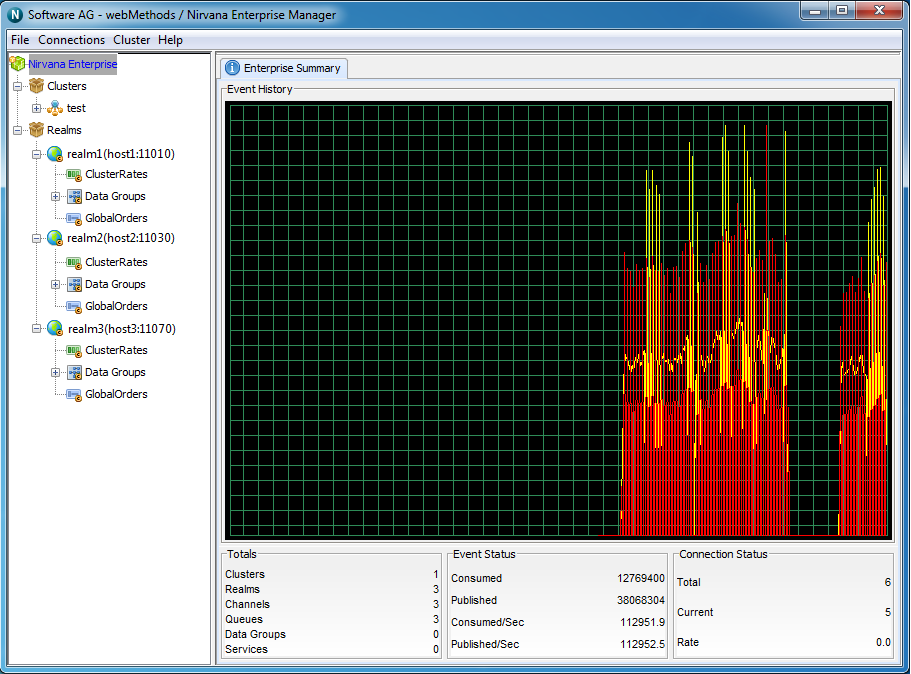Enterprise View
The enterprise view is the first screen you see whenever the Universal Messaging enterprise manager is launched. The screen is designed to provide an overview of the characteristics as well as current status of the set of Universal Messaging realms that enterprise manager is currently connected with, your Universal Messaging enterprise. This summary view will include any type of Universal Messaging realm you have added to your connection information whether they are standalone development realms or production clustered realms. Adding or removing Universal Messaging realms to the enterprise manager's connection info will result in those realm's data to be also included in this view (see
Connecting to Multiple Realms and
Disconnecting from Realms).
As you navigate through more specific parts of the Universal Messaging enterprise, you can always return to this screen by selecting the root node of the navigation tree called Universal Messaging Enterprise.
The top of the screen displays a large real time graph illustrating the total number of events published (yellow) and consumed (red) across all Universal Messaging realms. The bottom of the screen displays 3 panels named Totals, Event Status and Connection Status respectively. The Totals panel displays the total number of clusters, realms, resources and peer 2 peer services across all Universal Messaging realms. The Event Status panel displays the total number of events consumed, published as well as the current consume and publish rates. Finally the Connection Status panel displays the total number, the current number as well as the rate of connections (sessions), whether application or administrative, across all Universal Messaging realms.