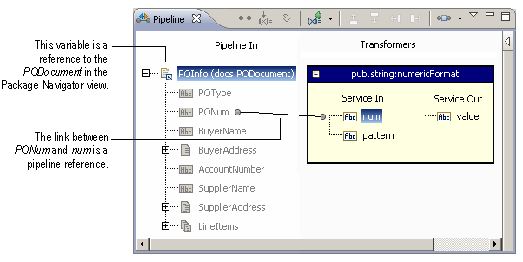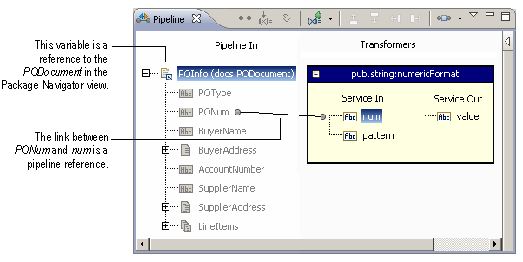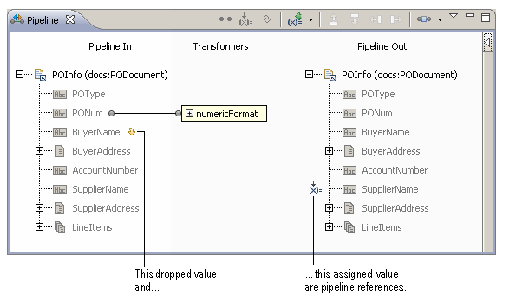Inspecting Pipeline References
A pipeline reference is where a variable in a document reference or document reference list in Pipeline view is linked to another variable, assigned a value, or dropped. For example, in its input signature, ServiceA declares a document reference to the IS document type PODocument. If ServiceA contains an INVOKE or MAP step in which a variable in the document reference is linked to another pipeline variable, then that link is a pipeline reference. In the following illustration of the Pipeline view, the link between PONum and num is a pipeline reference.
Pipeline reference
Pipeline references are also those locations where you modify the value of a variable in a document reference or document reference list by assigning a value using

or dropping a value using

on the Pipeline view toolbar. The following image of Pipeline view identifies these types of pipeline references.
Examples of pipeline references
When you edit an IS document type, the changes affect any document reference and document reference list variables defined by that IS document type. The changes might make pipeline references invalid. For example, suppose the input signature for ServiceA contains a document reference variable POInfo based on the IS document type PODocument. The IS document type PODocument contains the field PONum. In the pipeline for ServiceA, you link the PONum field to another pipeline variable. If you edit the PODocument IS document type by deleting the PONum field, the pipeline reference (the link) for the field in the ServiceA pipeline is broken (that is, it is invalid) because the pipeline contains a link to a field that does not exist.
When you edit an IS document type, you might want to check all dependent pipeline modifiers for validity. You can use the Inspect Pipeline References command to locate any broken or invalid pipeline references. You can use this command to:

Search for invalid pipeline references in a selected flow service.

Search for invalid pipeline references involving document reference and document reference list variables defined by a selected IS document type.