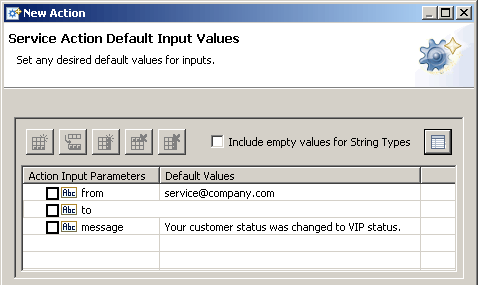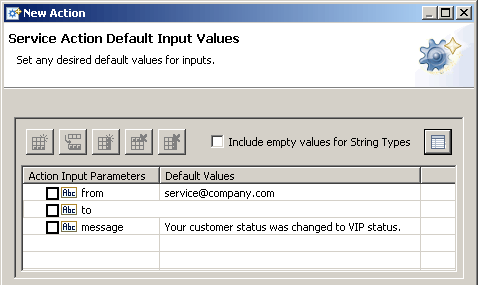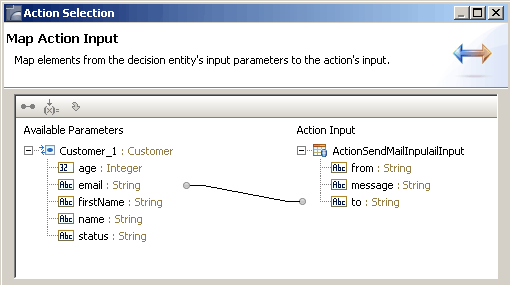Working with Service Actions
You can call an existing Integration Server service (IS service) from a decision entity if you map this IS service to a service action.
Service Action Input and Output
A service action can have inputs and an output. The inputs and output of a service action correspond to the inputs and output of the IS service the service action is based on. If an IS service has more than one output, you must specify in the New Action wizard, which output you want to use in the service action. You cannot select a descendent of a document list for a service action output.
Specifying Service Action Input Values
You can specify default values for the service action inputs when creating the service action. If you do not specify default input values, you must map a parameter element to the service action input, when using the service action in a decision entity.
Example
An IS service to send an email to a customer has the inputs from, to and message, and no output. The service action sendMail() that was mapped from this IS service uses the same inputs. You can specify a default input value for the inputs from and message when creating the service action, or when using the service action in the decision entity.
When using the service action in a decision entity, you can associate the element email of a customer parameter with the input to.
Using the Output Value from an IS Service
You can use the output value from an IS service if you use the service action that was mapped from this IS service as:

A decision table condition value.

A decision table assignment result value.

A decision tree condition value.

A decision tree assignment result value.

An event rule assignment result value.
Executing an IS Service from a Decision Entity
You can execute an IS service from a decision entity if you use the service action that was mapped from this IS service as:

A decision table action result.

A decision tree action result.

An event rule action result.