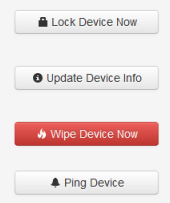Remotely Locking or Wiping a Mobile Device
If a device is lost or stolen, you have the possibility to remotely lock or wipe the device using Mobile Administrator on the PC. The prerequisite for this is that mobile device management (MDM) has been allowed on the device, in the app store client. The device can then be managed by the administrator and by the user who owns the device.
To remotely lock or wipe a mobile device
1. Log in to Mobile Administrator on the PC.
2. Click  .
. An administrator can see the devices of all users. An end user can only see the own devices.
3. Click the link for the device that you want to lock or wipe.
If the device management has been allowed on the mobile device, the following commands are shown on the Device tab of the resulting page.
4. Click the button for the command that you want to execute on the device. For more information, see Managing a Device.  .
.