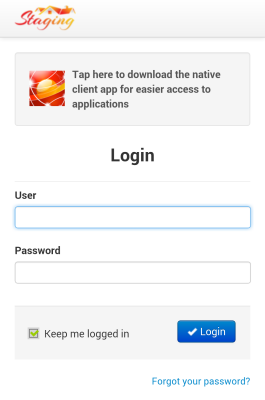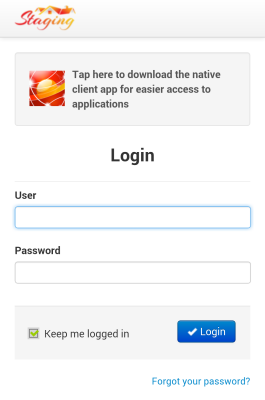Installing the App Store Client
When you install the app store client on your device, it may happen that specific settings from your device are used. For example, button names, menu names and options may be shown in German.
To install the app store client
1. Android only: Go to Settings and enable the security option to install from unknown sources.
2. Use the browser on your mobile device to connect to the web site of your app store. Enter the URL that you have received from your administrator.
A page such as the following is shown in the browser.
3. Windows only: The page from which you can download the app store client provides a link for installing the company enrollment token. Install this token so that you can download and install the app store client.
4. Tap on the Tap here ... area to download the app store client.
Note: | To download the app, you need not enter your user name and password on this page. This is only required if you want to log in to the mobile version of the app store. |
5. Proceed as follows, depending on the operating system that is running on your device.

iOS and Windows: Confirm that you want to install the app.

Android: Find the downloaded .apk file and tap on it to start the installation.