Deleting a Resource Manifest
Older versions of a manifest are normally no longer required and can be deleted without any problems.
Caution: | If you delete the current manifest, the app will no longer be able to download the resources. |
To delete a resource manifest
1. Click 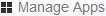 .
. 2. Click the app for which you want to delete a resource manifest.
3. Click Resources on the left side.
4. Do one of the following:

Click the check boxes of the resource manifests that you want to delete and click
Delete Selected.

Or click a manifest to display the manifest details and then click
Delete Manifest.
A dialog box appears, asking whether you are sure.
5. Click OK to confirm the deletion.
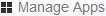 .
.