Downloading the Finalized Manifest as a Binary Large Object
When a resource manifest has been finalized, a link is shown on the details page of the resource manifest which allows you to download the binary large object (.blob) which has been created by the finalization.
To download the finalized manifest
1. Click 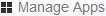 .
. 2. Click the app for which you want to download the finalized manifest.
3. Click Resources on the left side.
4. Click the manifest to display the manifest details.
5. Click the link that is shown next to SHA1 at the top of the details page.
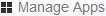 .
.