Changing the Bundled Status of a Resource File
As long as a resource manifest has not been finalized, you can change the setting of a file's bundled option. In this case, an Edit button is shown when you view the details of the resource file.
The bundled option defines for each file whether the file needs to be available when the app is downloaded (bundled) or whether it is possible to download the file at a later point in time (not bundled).
To change the bundled status of a resource file
1. Click 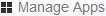 .
. 2. Click the app for which you want to edit a resource file.
3. Click Resources on the left side.
4. Click the manifest to display the manifest details.
5. Scroll down to the list of resource files.
6. Click a resource file to view its details.
7. Click Edit.
8. On the resulting page, click bundled to change the setting of this check box.
9. Click Update Resource.
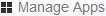 .
.