Editing a Build Configuration
You can edit a build configuration, for example, if you want to change an app policy or if you want to change the users who are to receive notifications in the case of failed or successful builds.
To edit a build configuration
1. Click 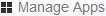 .
. 2. Click the app for which you want to edit a build configuration.
3. Click Build on the left side.
4. On the Build Configurations tab, click the link for the configuration that you want to edit.
5. On the resulting page, click Edit Build Configuration.
6. Make all required changes.
7. Click Update Build Configuration.
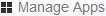 .
.