If you want to find out which apps have not yet been assigned to a category, click 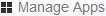 . In the grid view, the apps that have not yet been assigned to a category are shown under the heading Uncategorized Apps (near the bottom of the page). In the list view, the corresponding entry in the Category column is empty when an app has not yet been assigned to a category.
. In the grid view, the apps that have not yet been assigned to a category are shown under the heading Uncategorized Apps (near the bottom of the page). In the list view, the corresponding entry in the Category column is empty when an app has not yet been assigned to a category.
