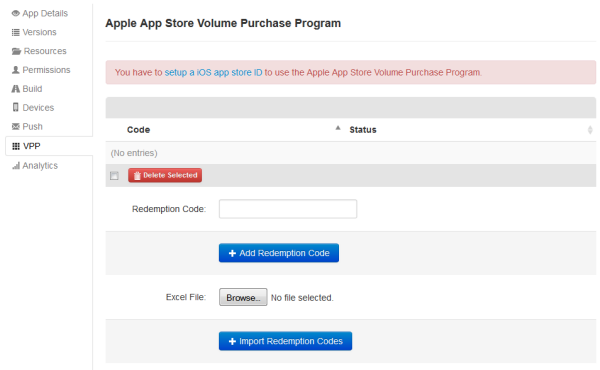Using the Apple App Store Volume Purchase Program (VPP)
When you display an app, you can click the VPP link on the left side. The resulting page allows you to add or import redemption codes for Apple's Volume Purchase Program (VPP). When you enroll in this program, you receive a redemption code which allows you to buy apps in volume from the VPP store and distribute them to your users.
For example, if your users need the paid app XYZ from the App Store, your company can buy this app, for example, 1000 times. You can then make this app available in
Mobile Administrator (see also
Adding an App from a Vendor App Store) so that your users do not have to pay for it.
To use the Apple App Store Volume Purchase Program with an app, you have to set up an iOS app store ID for that app. See also
Editing an App.
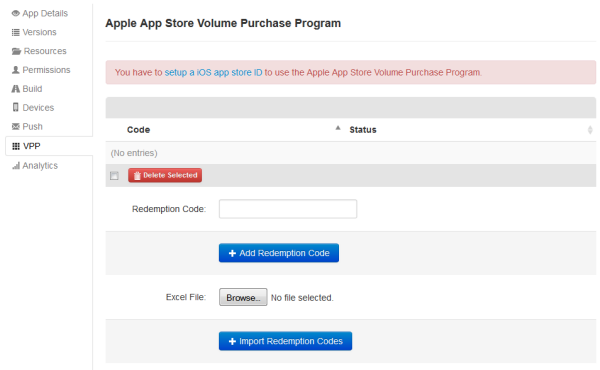
Apple delivers the redemption codes in a spreadsheet (Excel file). A unique code is provided for each app in the quantity purchased. For example, if you buy an app 1000 times, you will receive 1000 different redemption codes.
You can add the redemption codes to Mobile Administrator in two ways: by entering each redemption code in the text box or by importing multiple redemption codes from the spreadsheet.
The spreadsheet also includes a redemption URL with the redemption code embedded in the link. It is recommended that you send the redemption URL to your users, so that they do not have to enter the redemption code manually when downloading the app.
Each time the app is downloaded, the VPP page in Mobile Administrator is updated so that the number of redeemed codes can be tracked at any time.
 Contact Support
|
Community
|
Feedback
Contact Support
|
Community
|
Feedback