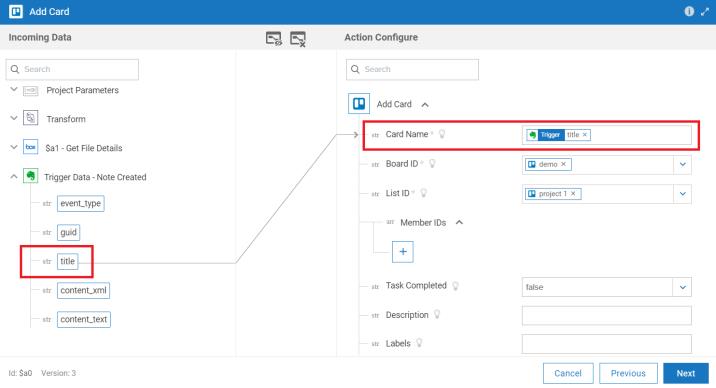webMethods.io Integration
webMethods.io Integration is a Software AG Cloud-hosted Integration Platform-as-a-Service (iPaaS) product. webMethods.io Integration enables you to automate tasks by connecting apps and services, such as Marketo, Salesforce, Paypal, Cumulocity, Evernote, and Gmail. It lets your favorite apps exchange data and talk to each other seamlessly. With webMethods.io Integration, you can create hybrid portfolios with applications and data that are located both on-premises and in the cloud.
webMethods.io Integration offers two different user interfaces for two types of users:

Business users can create workflows. A workflow is a connection between two or more web apps or services, and defines the steps of a recurring task that you want to automate. For an example, you might create a workflow that is triggered by the creation of a new note in your Evernote account, translates the note into Spanish using Google Translate Text, and then sends the translated text to your Gmail account.
webMethods.io Integration offers hundreds of web services as well as pre-built workflow templates you can use as a starting point for your own complex use cases. You can also import recipes to bootstrap your workflows faster. Workflows run in containers.

Developers can create point-to-point integrations or complex integrations that orchestrate among multiple endpoints. The
webMethods.io Integration Flow Editor lets you create services, documents, and other assets required by integration flows, and supports the use of conditions, switches, looping, and custom actions. You can check your flows using debugging, execution retry, and error handling features. You can automate the launching of your flows by creating on demand, polling, or event-driven triggers.
webMethods.io Integration users can collaborate, governing projects using permission-based folder access, versioning, and locking and unlocking to prevent unintended changes.
webMethods.io Integration comes with hundreds of connectors to popular SaaS, on-premises, and IoT apps. You can also use CloudStreams connectors with webMethods.io Integration, or use the webMethods.io Integration Connector Builder Framework to develop your own connectors. In your custom connectors, you can map fields, use pre-defined transformers for manipulating values such as strings, dates, numerical values, and more, and create your own transformers using Node.js.
webMethods.io Integration administrators can define and administer users, including access rights, and activate and deactivate workflows as needed. They can monitor workflow execution, set up email-based alert rules to send notification of workflow errors, and review tenant audit and activity logs for root cause analysis.
webMethods.io Integration also offers an add-on named webMethods.io Embed that provides an SDK for creating workflows and integration flows your users can embed in their own applications. For example, your HR department might create a workflow that downloads pre-travel approval forms, uploads completed forms, and sends a notification of the outcome (approval, rejection, error, and so on). Your employees could embed this workflow in their mobile devices.