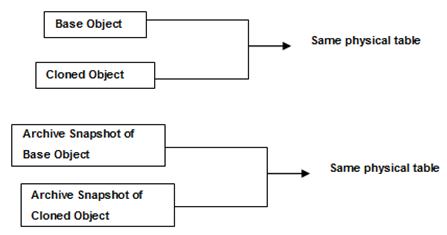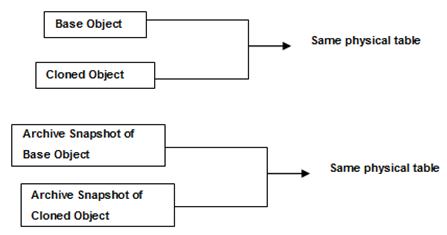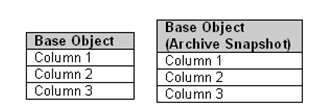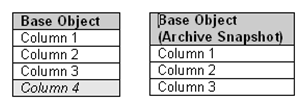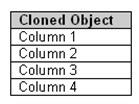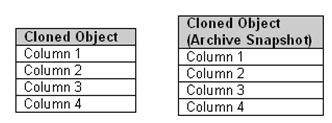Archive Snapshot for Cloned Data Objects
A cloned object is an object that is created using the option Copy Metadata Only. The base object and its cloned object share the same physical table. Similarly, when you create an archive snapshot of a cloned object, the archive snapshot of the base object and the archive snapshot of the cloned object share the same physical table.
If an archive snapshot of the base object does not exist, then the archive snapshot of the cloned object points to a new physical table.
Consider the following scenario:
1. Base Object > Archive Snapshot created
2. Base Object > Structural modification made. For example, added a new column to the base object.
3. Base Object > Cloned (copied using the option Copy Metadata Only).
4. Cloned Object > Archive Snapshot created.
On switching to the Release area and navigating to the cloned object, the structural change made in step two is shown as part of the cloned object's archive snapshot (column 4 in example above). But in effect, the physical table of the cloned object's archive snapshot does not contain the change (Column 4). This is because the archive snapshot of the cloned object is sharing the same physical table as the archive snapshot of the base object.
It should be noted that the structural changes in the base object must be made explicitly to its archive snapshot also before creating the archive snapshot of the cloned object.