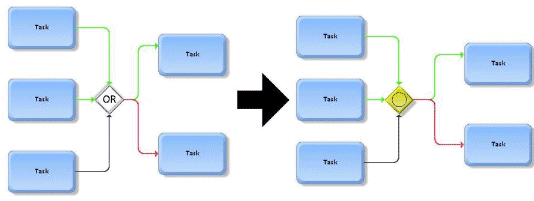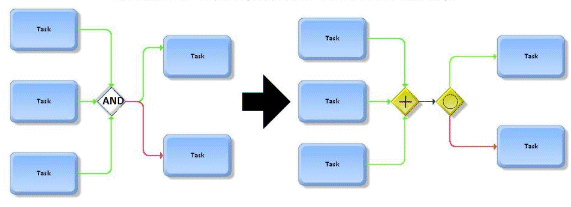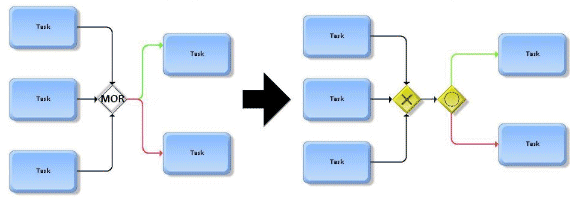Importing Gateways from Earlier Versions
Versions 8.0 and 8.1 of Designer supported webMethods gateways, which do not provide all the functionality of the BPMN 2.0 gateways available in version 8.2 and later. With Designer 8.2 and later, the webMethods gateway step is no longer supported. If you are importing process models from those earlier versions:
 webMethods
webMethods gateways imported into
Designer 8.2 and later from 8.0 and 8.1 are converted to BPMN complex gateways, although their underlying implementation does not change. For example, join condition expressions and If Condition transition terms remain as part of the gateway after importing.

Gateway join and dead path behavior are unchanged from the previous versions of
Designer.

The join behavior of a
webMethods gateway step is configurable. With the exception of the complex gateway, BPMN gateway types in
Designer 8.2 and later have fixed join behavior, depending on the gateway type.
After you import any 8.0 or 8.1 process models with webMethods gateways, you are advised to restructure the resulting complex gateways to more accurately display the data flow, and to conform with BPMN practices.
For example, the following drawings indicate how some webMethods gateway scenarios could be restructured.
This is a webMethods gateway with an OR join and a split output, restructured to use an inclusive gateway:
This is a webMethods gateway with an AND join and a split output, restructured to use a parallel gateway and an inclusive gateway:
This is a webMethods gateway with a multiple OR (MOR) join and a split output, restructured to use an exclusive gateway followed by an inclusive gateway:
Note: When you import a model that contains steps with internal AND, OR, MOR, or COMPLEX joins, you also have the option of restructuring them by moving the join behavior to a preceding parallel, inclusive, exclusive, or complex gateway step.