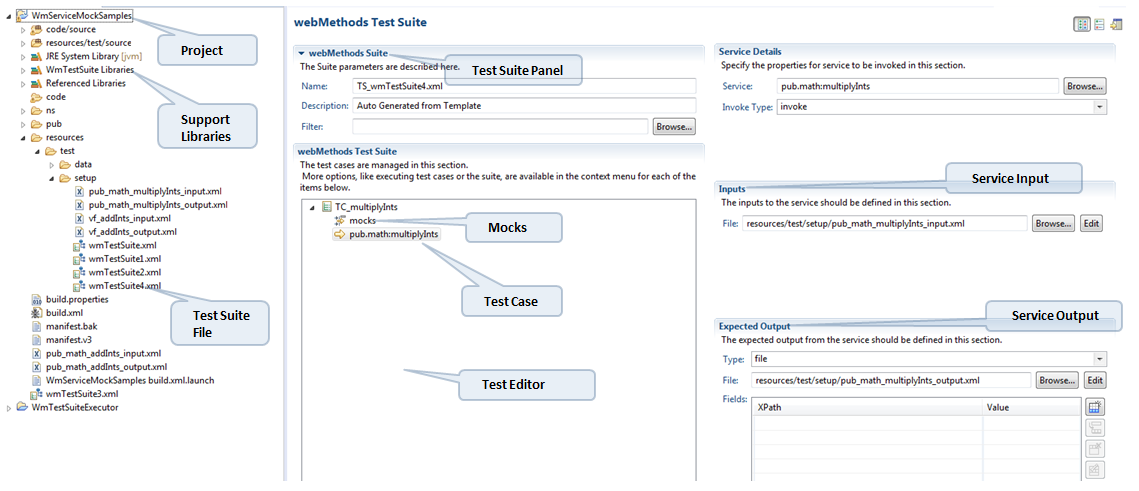Icon | Description |
Allows you to place the Master and Details views next to each other, master on the right and details on the left. | |
Allows you make the master appear at the top of the display, and the details view gets aligned underneath it. | |
Allows you to toggle the display between the master and details views, each occupying the entire display. Click again to return to the original layout . |