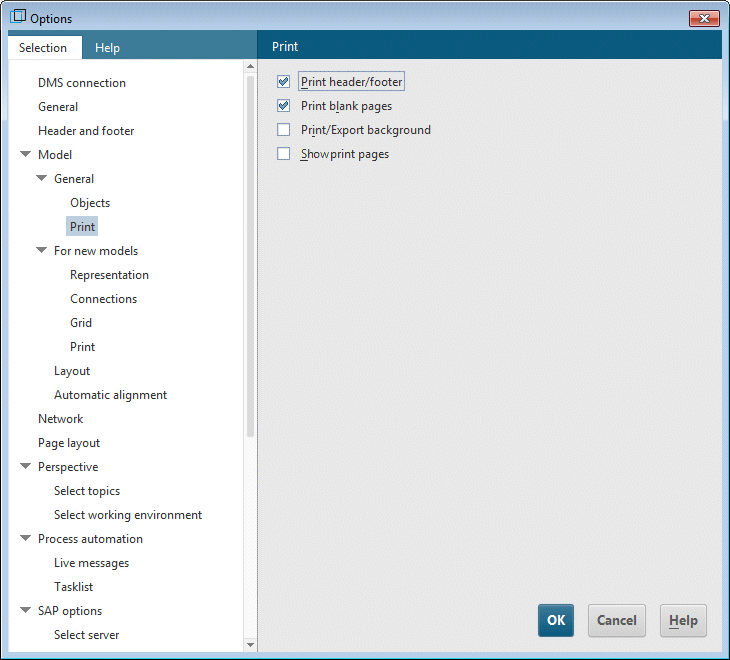Show print pages in the model window
To predefine which parts of your model are to be placed on which print page, you can delimit the print pages displayed in the model window using red dashed lines.
Procedure
1. Click  Grid if no grid is displayed in the model.
Grid if no grid is displayed in the model. 2. Click ARIS > Options.
3. On the Selection tab, click Model > General > Print.
4. Enable the Show print pages check box.
5. Click OK.
6. Click ARIS > Print > Print preview.
7. Enable the Portrait option button.
8. Click Close.
The individual print pages are now indicated as portraits by red dashed lines in the model window. Thus, you can ensure optimal object placement for the printout while modeling.
The settings that you specify with the ARIS > Options menu item in the Model > General area affect all models. However, settings specified in the Model > For new models area apply to new models only.
 Grid if no grid is displayed in the model.
Grid if no grid is displayed in the model.