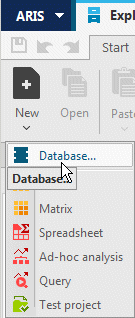Create database
In the following, you will create a database to save the data that you will generate while working through the Quick Start Guide.
Procedure
1. Activate the Explorer tab.
2. Make sure that the  Navigation bar is displayed.
Navigation bar is displayed. 3. Right-click your server and select  New > Database.
New > Database. 4. The Create database dialog opens. Enter Sales and Marketing as database name and leave the check box Versionable deactivated.
5. Click OK.
6. Right-click the database and click Log in. Log in with the Demo filter.
You have created the Sales and Marketing database and logged into it.
 Navigation bar is displayed.
Navigation bar is displayed.