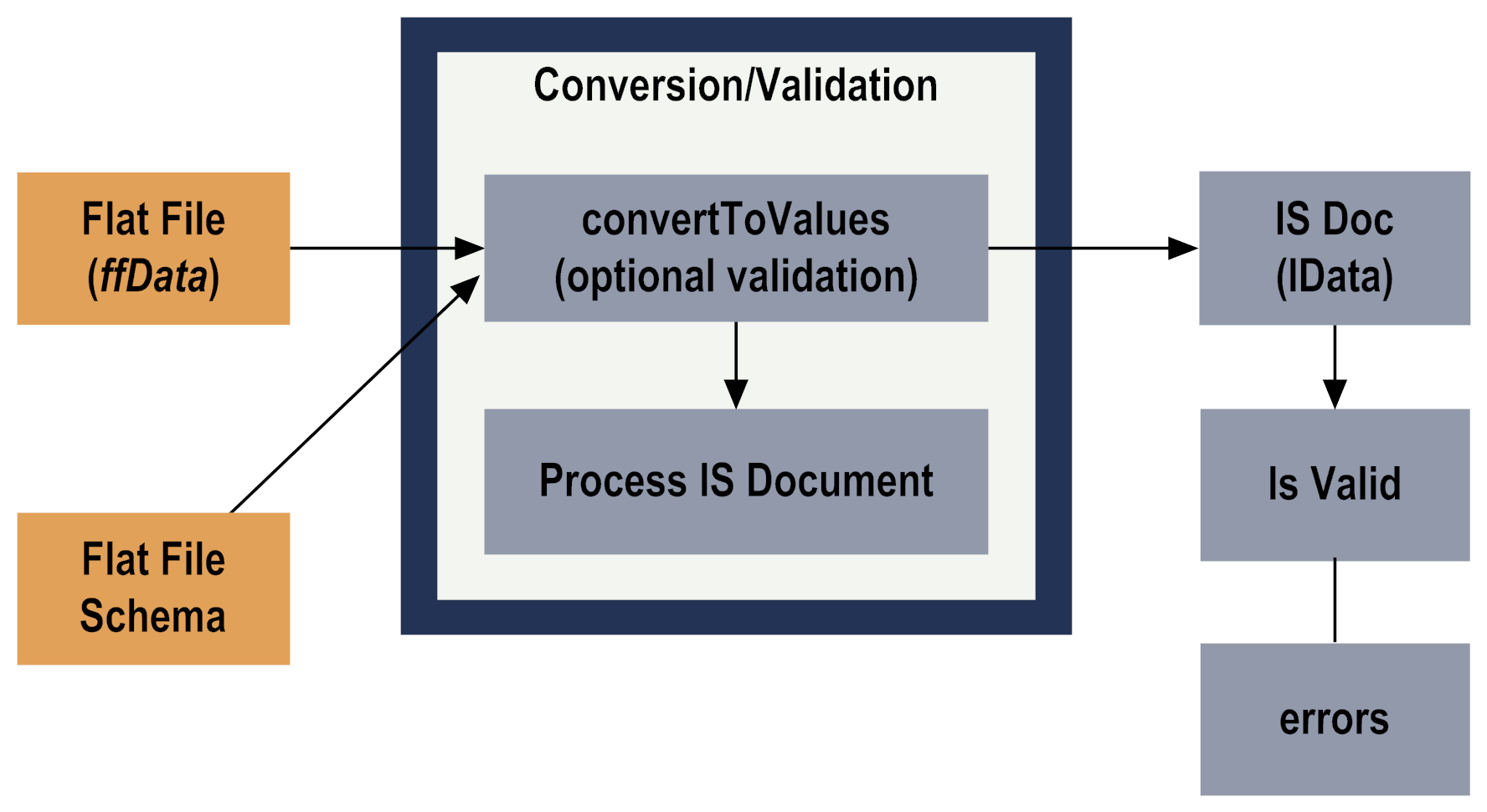
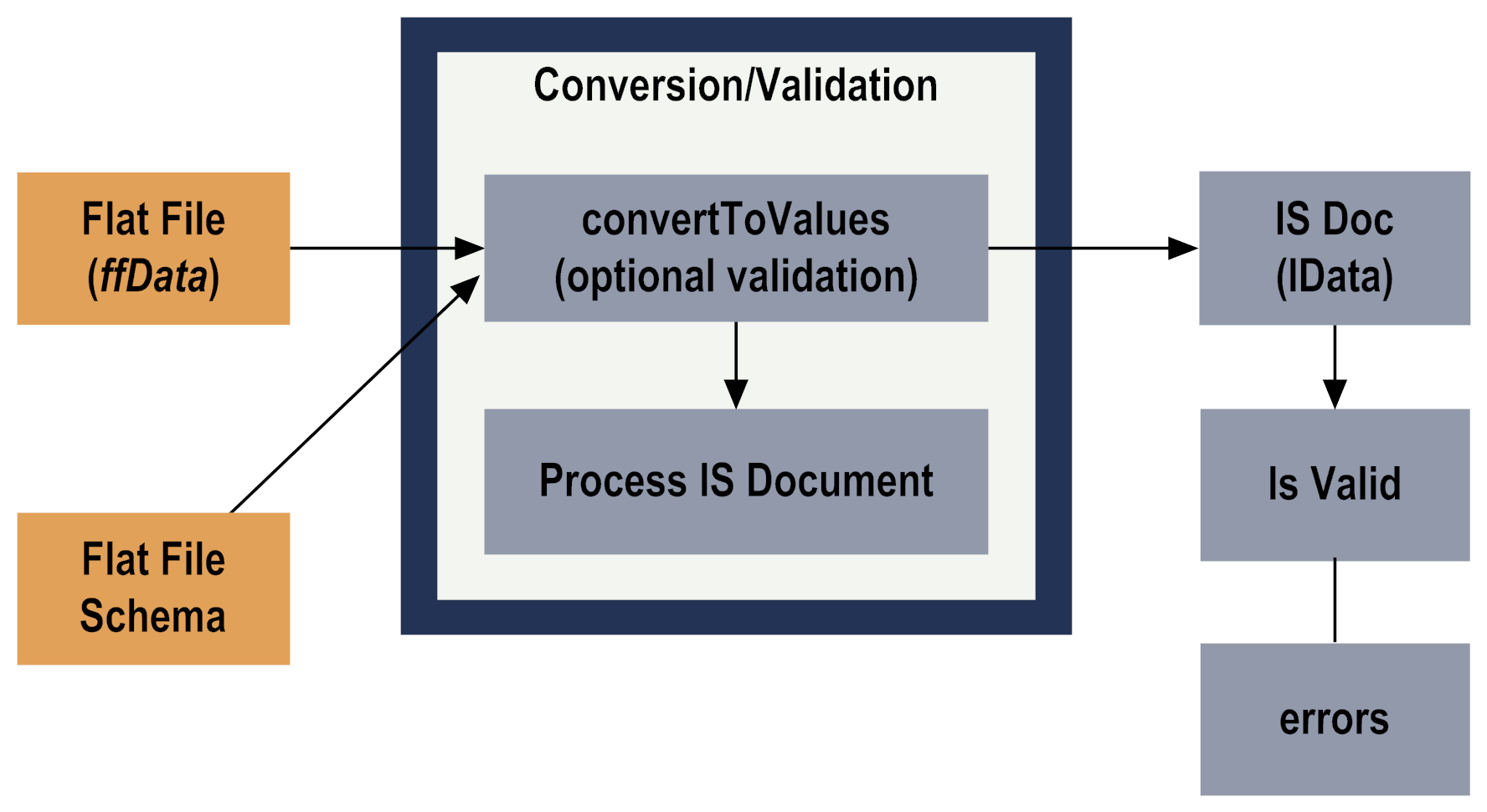
Step 1 | Create a flat file schema. Before you start working with an inbound flat file, you must create a flat file schema to be used for conversion and validation of the document. Use the Software AG Designer to create the flat file schemas used to parse, convert, and validate inbound flat files. For steps to create flat file schemas, see webMethods Service Development Help. |
Step 2 | Integration Server receives the flat file. Integration Server provides a number of ways to send and receive flat files. For more information, see Sending and Receiving Flat Files. |
Step 3 | Parse, convert, and validate flat file. To parse a flat file using a flat file schema and to convert the data into IS documents (IData objects), you call the pub.flatFile:convertToValues service. During flat file parsing, you have the option of validating the flat file against the document, record, and/or field constraints you defined in a flat file schema. To validate a flat file against the flat file schema used to parse the file, you must set the validate variable of the pub.flatFile:convertToValues service to true, which returns errors describing how the given ffData violates the constraints described in the flat file schema. For a list of validation error codes and messages, see Validation Errors. For more information about the pub.flatFile:convertToValues service, see webMethods Integration Server Built-In Services Reference. |
Step 4 | Process the IS document produced by the pub.flatFile:convertToValues service. In many cases it is necessary to map the output of the ffValues document produced by the pub.flatFile:convertToValues service to another format, such as your back-end or user-defined format. To assist with mapping the data, create an IS document type from your flat file schema. You can add a document reference variable that references the resulting IS document type to the pipeline. You can then map the ffValues document to the document reference variable. |