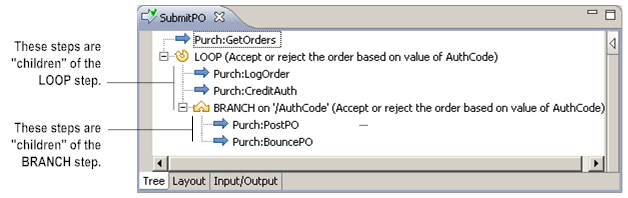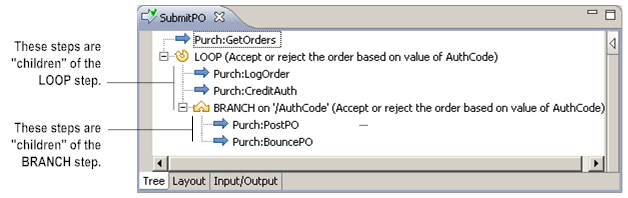Changing the Level of a Flow Step
Some flow steps have subordinate steps on which they operate. Subordinate steps are referred to as children. For example, when you use the LOOP step, the set of steps that make up the loop are referred to as children of that LOOP step.
Children are specified by indenting them beneath their parent flow step. In the following example, the top step has three children. Note that one of its children is a BRANCH step, which has its own set of children.
Child steps are indented beneath their parent step

To promote or demote a flow step within a parent/child hierarchy
1. On the Tree tab, select the flow step that you want to move.
2. Use the following toolbar buttons to move the step left or right beneath the current parent step.
To... | Click this button... |
Demote a flow step in the hierarchy (that is, make the selected step a child of the preceding parent step) This button will only be available if you select a step that can become a child. | |
Promote a flow step in the hierarchy (that is, move the step one level up in the hierarchy) | |