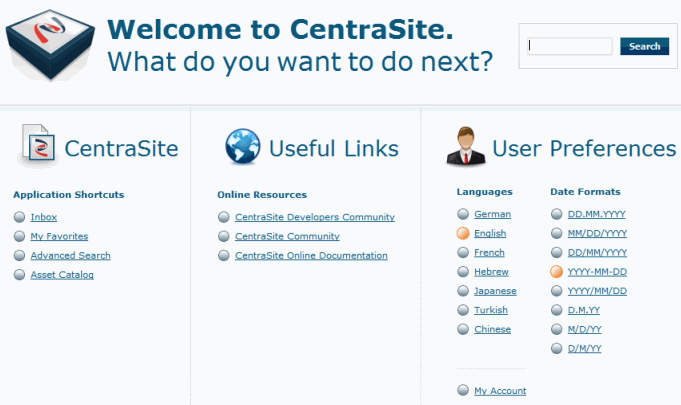
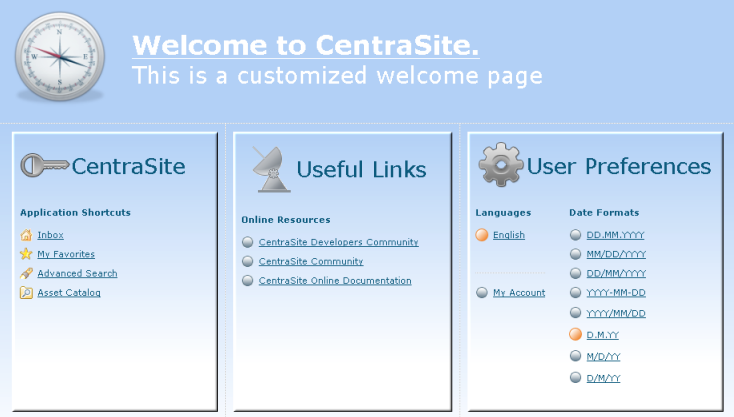
Layout component | Source file | Java Method |
Icon | WelcomePage.java | getImage(); |
Background image | WelcomePage.java | getHeaderBackgroundImage(); |
Title text | WelcomePage.java | getTitle(); |
CSS style of title text | WelcomePage.java | getTitleStyle(); |
Subtitle text | WelcomePage.java | getSubTitle(); |
CSS style of subtitle text | WelcomePage.java | getSubTitleStyle(); |
Background image of the Search box | WelcomePage.java | getSearchBackgroundImage(); |
Make the Search box visible/invisible | WelcomePage.java | isSearchVisible(); |
Layout component | Source file | Java Method |
Image | SeparatorItem.java | getImage(); |
Height in pixels | SeparatorItem.java | getHeight(); |
Layout component | Source file | Java Method |
Width of widget | CentraSiteWidget.java | getWidth(); |
Title text | CentraSiteWidget.java | getTitle(); |
CSS style of title text | CentraSiteWidget.java | getTitleStyle(); |
Subtitle text | CentraSiteWidget.java | getSubTitle(); |
CSS style of subtitle text | CentraSiteWidget.java | getSubTitleStyle(); |
Header icon | CentraSiteWidget.java | getImage(); |
Background image | CentraSiteWidget.java | getBackgroundImage(); |
CentraSite widget: define the items to be included in the bullet list | CentraSiteWidget.java | getItems(); |
Icon for item Asset Catalog | KeywordSearchItem.java | getImage(); |
Text for item Asset Catalog | KeywordSearchItem.java | getTitle(); |
Icon for item Advanced Search | AdvancedSearchItem.java | getImage(); |
Text for item Advanced Search | AdvancedSearchItem.java | getTitle(); |
Icon for item Inbox | InboxItem.java | getImage(); |
Text for item Inbox | InboxItem.java | getTitle(); |
Icon for item My Favorites | MyFavoriteItem.java | getImage(); |
Text for item My Favorites | MyFavoriteItem.java | getTitle(); |
Layout component | Source file | Java Method |
Header icon | UsefulLinksWidget.java | getImage(); |
Width of widget | UsefulLinksWidget.java | getWidth(); |
Title text | UsefulLinksWidget.java | getTitle(); |
CSS style of title text | UsefulLinksWidget.java | getTitleStyle(); |
Subtitle text | UsefulLinksWidget.java | getSubTitle(); |
CSS style of subtitle text | UsefulLinksWidget.java | getSubTitleStyle(); |
Background image | UsefulLinksWidget.java | getBackgroundImage(); |
Text for item CentraSite Developers Community | DeveloperCommunityItem.java | getTitle(); |
URL for item CentraSite Developers Community (See note below) | DeveloperCommunityItem.java | execute(); |
Text for item CentraSite Community | CentraSiteCommunityItem.java | getTitle(); |
URL for item CentraSite Community (See note below) | CentraSiteCommunityItem.java | execute(); |
Text for item CentraSite Online Documentation | OnlineDocumentationItem.java | getTitle(); |
URL for item CentraSite Online Documentation (See note below) | OnlineDocumentationItem.java | execute(); |
Define the items to be included in the bullet list | UsefulLinksWidget.java | getItems(); |
Note: For the URLs for items CentraSite Developers Community, CentraSite Community , and CentraSite Online Documentation, the creation of a hyperlink that opens a new browser page is implemented by a call of the openPageInNewWindow method of the getDisplayAdapter() class that is available in the CentraSiteControlUI.jar file in Software AG Runtime. | ||
Layout component | Source file | Java Method |
Header icon | UserPreferencesWidget.java | getImage(); |
Width of widget | UserPreferencesWidget.java | getWidth(); |
Title text | UserPreferencesWidget.java | getTitle(); |
CSS style of title text | UserPreferencesWidget.java | getTitleStyle(); |
Background image | UserPreferencesWidget.java | getBackgroundImage(); |
Text of the Languages subtitle | LanguagesColumn.java | getSubTitle(); |
CSS style of the Languages subtitle | LanguagesColumn.java | getSubTitleStyle(); |
Width of Languages column in pixels | LanguagesColumn.java | getWidth(); |
Text of the Date Formats subtitle | DateFormatsColumn.java | getSubTitle(); |
CSS style of the Date Formats subtitle | DateFormatsColumn.java | getSubTitleStyle(); |
Width of Date Formats column in pixels | DateFormatsColumn.java | getWidth(); |
Languages column: define the items to be included in the bullet list | LanguagesColumn.java | getItems(); |
Date Formats column: define the items to be included in the bullet list | DateFormatsColumn.java | getItems(); |
Layout component | Source file | Constant |
Widgets: default "blue circle" icon to mark individual entries in a widget | WelcomePage.java | BLUE_CIRCLE_ICON |
Widgets: default "orange circle" icon to mark individual entries in a widget | WelcomePage.java | ORANGE_CIRCLE_ICON |
Widgets: default CSS style of the title text of a widget | WelcomePage.java | WIDGET_TITLE_STYLE |
Widgets: default CSS style of the subtitle text of a widget | WelcomePage.java | WIDGET_SUBTITLE_STYLE |
Widgets: default CSS style of the text for each item of a widget | WelcomePage.java | ACTION_ITEM_STYLE |
Technique | Code Example in demos\WelcomePage folder |
Activate the Advanced Search page. | AdvancedSearchItem.java |
Activate the Keyword Search page. | KeywordSearchItem.java |
Start the My Account dialog. | UserPreferencesItem.java |
Start the Add Asset dialog. | CreateAssetItem.java |
Start the Import dialog. | ImportWsdlFileItem.java |
Activate My CenstraSite and show Assets I Provide. | MyFavoriteItem.java |
Open the external website http://communities.softwareag.com/centrasite. | CentraSiteCommunityItem.java |
Open the external website http://www.centrasite.com. | DeveloperCommunityItem.java |
Open the external website http://documentation.softwareag.com/default.htm. | OnlineDocumentationItem.java |
Create an empty line in a widget. | EmptyItem.java |
Create a dotted dividing line. | SeparatorItem.java |
Create a column (list) with all available date formats. | DateFormatsColumn.java |
Select a specific date format from a list. | DateFormatItem.java |
Create a column (list) with all available languages. | LanguagesColumn.java |
Select a specific language from a list. | LanguageItem.java |