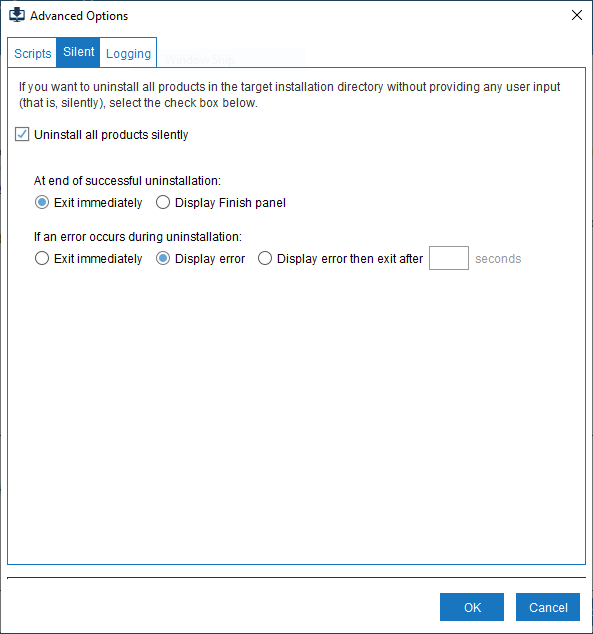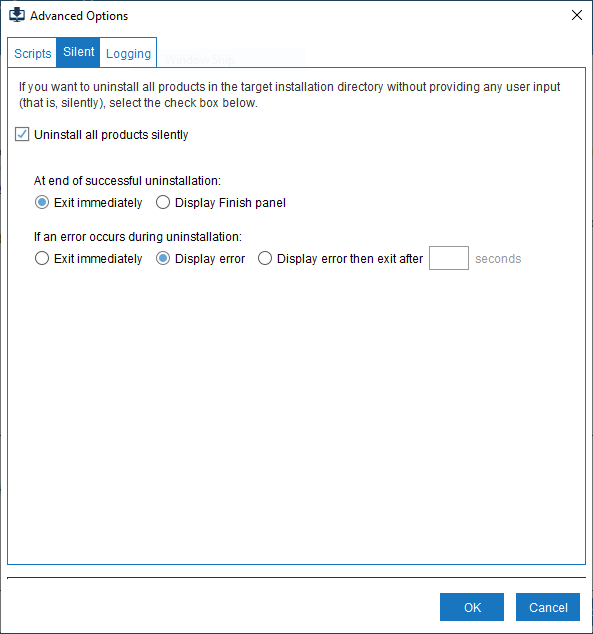Uninstall All Products from Local or Remote Machine with No User Input in GUI Mode
2. On the Welcome panel, click Advanced Options, and then click the Silent tab.
3. Click the Uninstall all products silently check box.
4. After all products are uninstalled successfully, by default, the uninstaller exits immediately. If you want the uninstaller to instead display the Finish panel until you choose to exit, select Display Finish panel.
5. If errors occur while products are being uninstalled, uninstallation fails. By default, the uninstaller shows the errors and does not exit. You can choose instead to Exit immediately or to Display error then exit after number_of_seconds seconds.