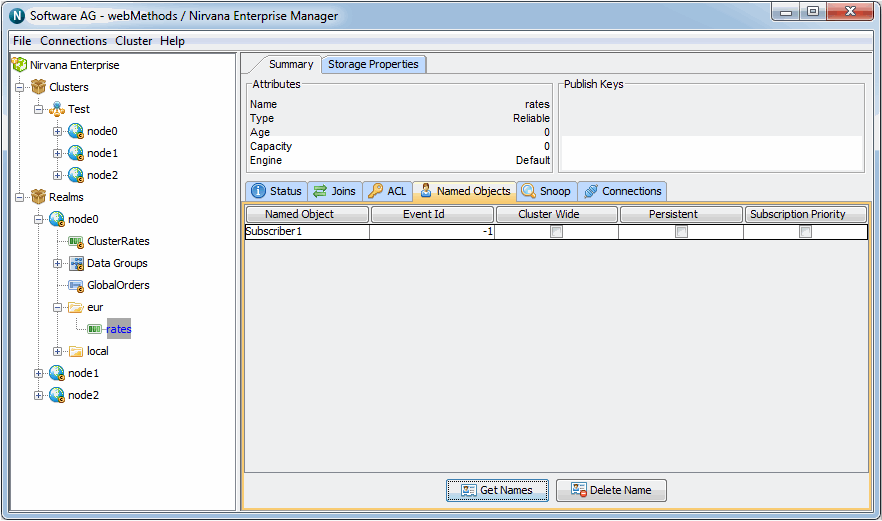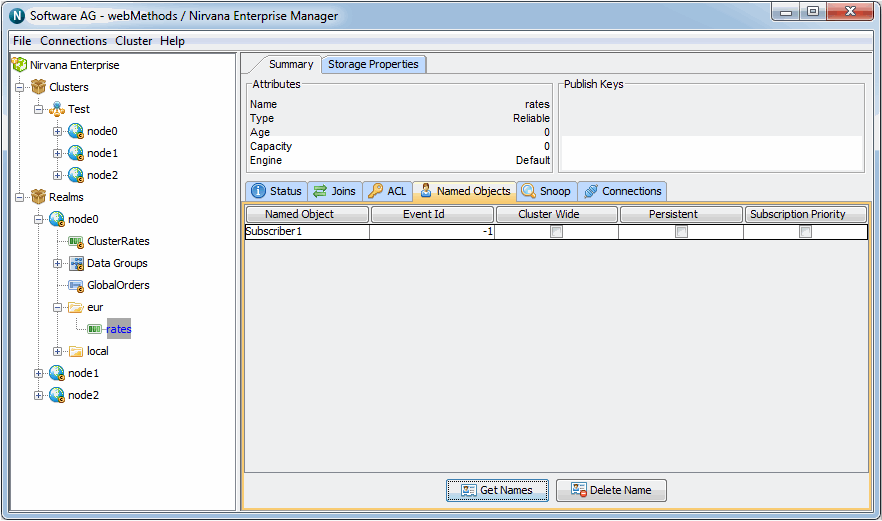Channel Named Objects
This section describes how to manage named objects stored by a realm server against a Universal Messaging channel. Named objects provide state information for durable consumers mapped to specific names on channels. Every time a consumer uses a named object, it begins consuming from where the previous consumer finished.
The Universal Messaging APIs provide methods for managing named objects programmatically, in Java and C#.
To retrieve and remove any named objects present on a channel in Enterprise Manager, select the channel and click the Named Objects tab. When you first select the Named Objects tab, the named object table is empty. To populate the table with any named objects found for the channel, click Get Names.
The following image shows that the named object table for the /eur/rates channel has a named object for the name 'administrator'.
The named object table shows each named object as a row in the table. The columns of the table show the attributes of a named object, such as the name, current event ID (as known by the server), whether the named object is cluster-wide and whether it is persistent (When a realm is restarted the named object state is read from disk as opposed to being held in memory where it would be lost after a restart).
Note: When changes to the event ID and outstanding events attributes of a named object occur, Enterprise Manager refreshes the values of these attributes at an interval of several seconds. For this reason, if you click Get Names too often, the event ID and outstanding events for a named object might not be updated immediately.
To delete a named object, select the named object in the table and click Delete Name. This action removes the named object from the server.