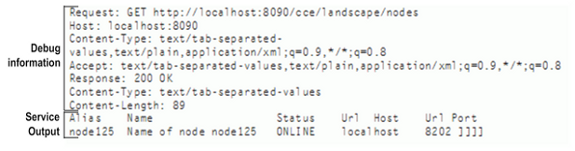debug
Specifies you want the command to return extra information that you can use for debugging issues, in addition to the returning service output. The extra information includes:

HTTP service request

URL of the
Command Central or
Platform Manager server to which the request was sent

Request content type

Accept header for the request

HTTP response code from the request

Response content type

Response content length
Syntax
{--debug | -d}
Arguments
None
Usage Notes

If you specify both
{--debug | -d} and
{--quiet | -q}, the command ignores the
{--quiet | -q} option and uses the
{--debug | -d} option to display the additional debug information.
Example
The following shows sample output that uses the --debug option.
sagcc list landscape nodes --debug