Editing a Category
You can edit all categories. For example, you can change the category name, description or icon.
To edit a category
1. Click 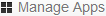 .
. 2. Go to the grid view ( ).
). 3. Click the name of the category that you want to edit.
4. Click Edit Category.
5. On the resulting page, specify or change all required information. For detailed information on the available options, see Adding a Category. 6. Click Update App Category.
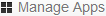 .
.